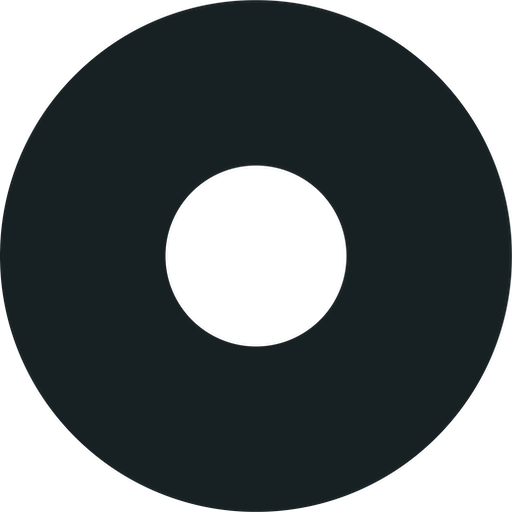Plankpad
Mainkan di PC dengan BlueStacks – platform Game-Game Android, dipercaya oleh lebih dari 500 juta gamer.
Halaman Dimodifikasi Aktif: 21 Agustus 2019
Play Plankpad on PC
Get fit – playing games!
Plankpad combines a fitness device with games and workouts on your Android device.
By playing games, your focus is more into the game than on counting every second.
This makes your plank exercise much longer, reaching your goals faster while the time flies by having fun.
To start an exercise, you just need to download the app, place your device on the straight aligned Plankpad to synchronize and choose a game or a workout. The app also teaches you to do the perfect plank.
To play a game you have to balance the Plankpad left and right. The app and the gyroscope of your mobile device are in perfect sync with the Plankpad. There is a game for everyone like, Candy Monster, Pong Soccer, Duck Shoot, Meteor Madness, Wave Rider, and Snow Cruisin`. And in the future, there will be even more.
The games will challenge you to collect more and more points and you will forget about the time, so your workout will last much longer.
Besides the games there is the workout section. The Plankpad has to stay straight, while you are following the plank exercises.
Since the Plankpad can also be used as a Balance Board to train the motor coordination, improve reaction time and to prevent injuries, we created two games specially for balancing. The balance board turns into a surf or snow board and you play fun games while working your lower muscles out and increasing your body balance and stability.
Now the game is up to you!
Strengthen your core, build muscles, eliminate back pain and get a six-pack in no time, thanks to Plankpad!
Mainkan Plankpad di PC Mudah saja memulainya.
-
Unduh dan pasang BlueStacks di PC kamu
-
Selesaikan proses masuk Google untuk mengakses Playstore atau lakukan nanti
-
Cari Plankpad di bilah pencarian di pojok kanan atas
-
Klik untuk menginstal Plankpad dari hasil pencarian
-
Selesaikan proses masuk Google (jika kamu melewati langkah 2) untuk menginstal Plankpad
-
Klik ikon Plankpad di layar home untuk membuka gamenya