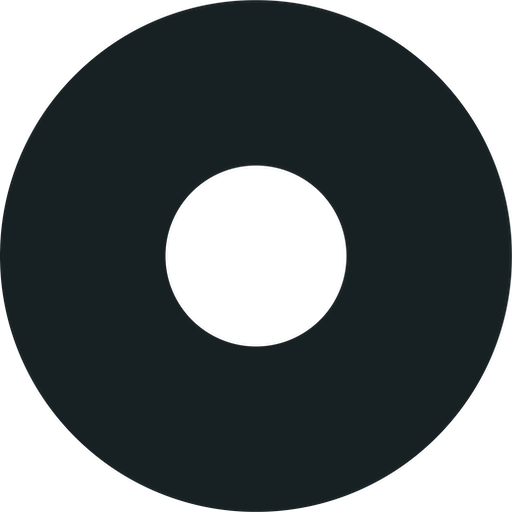Plankpad
건강/운동 | Passionfruit
5억명 이상의 게이머가 신뢰하는 안드로이드 게임 플랫폼 BlueStacks으로 PC에서 플레이하세요.
Play Plankpad on PC
Plankpad – Your Interactive Bodyweight Trainer
Get fit – playing games!
Plankpad combines a fitness device with games and workouts on your Android device.
By playing games, your focus is more into the game than on counting every second.
This makes your plank exercise much longer, reaching your goals faster while the time flies by having fun.
To start an exercise, you just need to download the app, place your device on the straight aligned Plankpad to synchronize and choose a game or a workout. The app also teaches you to do the perfect plank.
To play a game you have to balance the Plankpad left and right. The app and the gyroscope of your mobile device are in perfect sync with the Plankpad. There is a game for everyone like, Candy Monster, Pong Soccer, Duck Shoot, Meteor Madness, Wave Rider, and Snow Cruisin`. And in the future, there will be even more.
The games will challenge you to collect more and more points and you will forget about the time, so your workout will last much longer.
Besides the games there is the workout section. The Plankpad has to stay straight, while you are following the plank exercises.
Since the Plankpad can also be used as a Balance Board to train the motor coordination, improve reaction time and to prevent injuries, we created two games specially for balancing. The balance board turns into a surf or snow board and you play fun games while working your lower muscles out and increasing your body balance and stability.
Now the game is up to you!
Strengthen your core, build muscles, eliminate back pain and get a six-pack in no time, thanks to Plankpad!
Get fit – playing games!
Plankpad combines a fitness device with games and workouts on your Android device.
By playing games, your focus is more into the game than on counting every second.
This makes your plank exercise much longer, reaching your goals faster while the time flies by having fun.
To start an exercise, you just need to download the app, place your device on the straight aligned Plankpad to synchronize and choose a game or a workout. The app also teaches you to do the perfect plank.
To play a game you have to balance the Plankpad left and right. The app and the gyroscope of your mobile device are in perfect sync with the Plankpad. There is a game for everyone like, Candy Monster, Pong Soccer, Duck Shoot, Meteor Madness, Wave Rider, and Snow Cruisin`. And in the future, there will be even more.
The games will challenge you to collect more and more points and you will forget about the time, so your workout will last much longer.
Besides the games there is the workout section. The Plankpad has to stay straight, while you are following the plank exercises.
Since the Plankpad can also be used as a Balance Board to train the motor coordination, improve reaction time and to prevent injuries, we created two games specially for balancing. The balance board turns into a surf or snow board and you play fun games while working your lower muscles out and increasing your body balance and stability.
Now the game is up to you!
Strengthen your core, build muscles, eliminate back pain and get a six-pack in no time, thanks to Plankpad!
PC에서 Plankpad 플레이해보세요.
-
BlueStacks 다운로드하고 설치
-
Google Play 스토어에 로그인 하기(나중에 진행가능)
-
오른쪽 상단 코너에 Plankpad 검색
-
검색 결과 중 Plankpad 선택하여 설치
-
구글 로그인 진행(만약 2단계를 지나갔을 경우) 후 Plankpad 설치
-
메인 홈화면에서 Plankpad 선택하여 실행