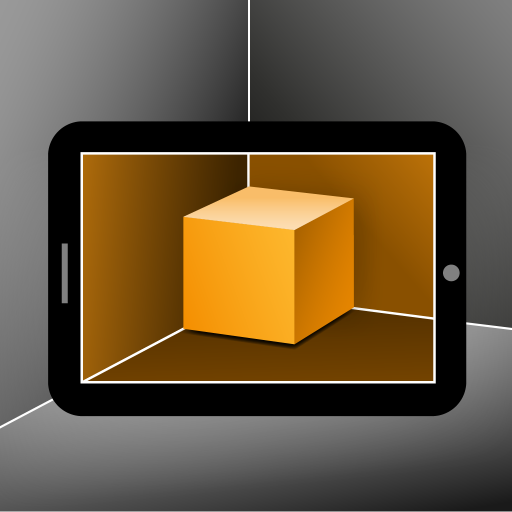Bensons for Beds Planner
Jouez sur PC avec BlueStacks - la plate-forme de jeu Android, approuvée par + 500M de joueurs.
Page Modifiée le: 25 mai 2018
Play Bensons for Beds Planner on PC
Originally founded as a general store in 1950 by Cyril Benson, our first bed centre concept opened in 1972. In 2011, the new Bensons for Beds business was launched, merging the existing Bensons for Beds, Sleepmasters and Bed Shed brands under one umbrella.
Bensons for Beds now has over 290 stores nationwide along with 14 Bed Shed stores which offer great value clearance beds to our customers.
When you buy a bed from Bensons for Beds you can be sure of expert help and advice, backed up by comprehensive customer service and after sales service.
Following extensive customer research, the Comfort Zone was developed which has been introduced in to every store.
The Comfort Zone helps you choose the comfort that is right for you. Beds are rated 1 to 5 in terms of firmness, with 5 being the most firm.
We offer a huge range of styles, including leather bedstead, wooden bedsteads, metal bedsteads, children's beds and famous name UK branded beds from Sleepmasters, Silentnight, Sealy and Dorlux.
In addition, Bensons for Beds is proud to be members of FIRA (Furniture Industry Research Association) and The Furniture Ombudsman.
Jouez à Bensons for Beds Planner sur PC. C'est facile de commencer.
-
Téléchargez et installez BlueStacks sur votre PC
-
Connectez-vous à Google pour accéder au Play Store ou faites-le plus tard
-
Recherchez Bensons for Beds Planner dans la barre de recherche dans le coin supérieur droit
-
Cliquez pour installer Bensons for Beds Planner à partir des résultats de la recherche
-
Connectez-vous à Google (si vous avez ignoré l'étape 2) pour installer Bensons for Beds Planner
-
Cliquez sur l'icône Bensons for Beds Planner sur l'écran d'accueil pour commencer à jouer