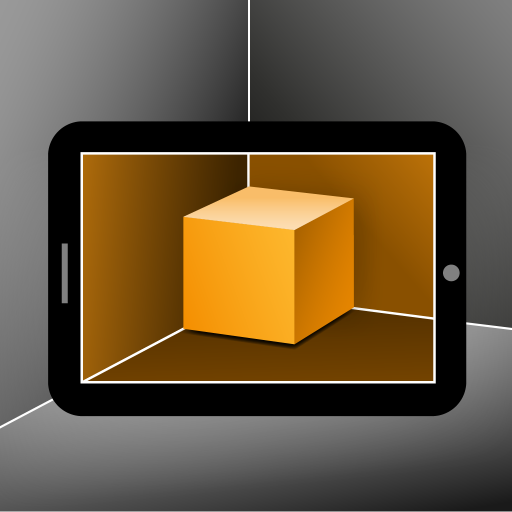Bensons for Beds Planner
Graj na PC z BlueStacks – Platforma gamingowa Android, która uzyskała zaufanie ponad 500 milionów graczy!
Strona zmodyfikowana w dniu: 25 maja 2018
Play Bensons for Beds Planner on PC
Originally founded as a general store in 1950 by Cyril Benson, our first bed centre concept opened in 1972. In 2011, the new Bensons for Beds business was launched, merging the existing Bensons for Beds, Sleepmasters and Bed Shed brands under one umbrella.
Bensons for Beds now has over 290 stores nationwide along with 14 Bed Shed stores which offer great value clearance beds to our customers.
When you buy a bed from Bensons for Beds you can be sure of expert help and advice, backed up by comprehensive customer service and after sales service.
Following extensive customer research, the Comfort Zone was developed which has been introduced in to every store.
The Comfort Zone helps you choose the comfort that is right for you. Beds are rated 1 to 5 in terms of firmness, with 5 being the most firm.
We offer a huge range of styles, including leather bedstead, wooden bedsteads, metal bedsteads, children's beds and famous name UK branded beds from Sleepmasters, Silentnight, Sealy and Dorlux.
In addition, Bensons for Beds is proud to be members of FIRA (Furniture Industry Research Association) and The Furniture Ombudsman.
Zagraj w Bensons for Beds Planner na PC. To takie proste.
-
Pobierz i zainstaluj BlueStacks na PC
-
Zakończ pomyślnie ustawienie Google, aby otrzymać dostęp do sklepu Play, albo zrób to później.
-
Wyszukaj Bensons for Beds Planner w pasku wyszukiwania w prawym górnym rogu.
-
Kliknij, aby zainstalować Bensons for Beds Planner z wyników wyszukiwania
-
Ukończ pomyślnie rejestrację Google (jeśli krok 2 został pominięty) aby zainstalować Bensons for Beds Planner
-
Klinij w ikonę Bensons for Beds Planner na ekranie startowym, aby zacząć grę