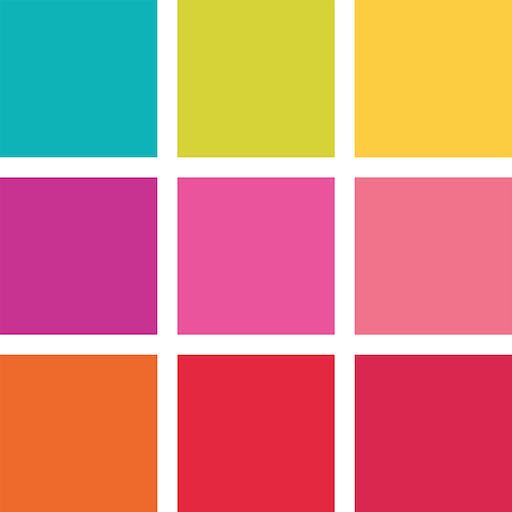PLANOLY: Plan, Schedule, Post
Chơi trên PC với BlueStacks - Nền tảng chơi game Android, được hơn 500 triệu game thủ tin tưởng.
Trang đã được sửa đổi vào: 4 tháng 6, 2020
Play PLANOLY: Plan, Schedule, Post on PC
Why PLANOLY Is The Best:
Plan
• Upload photos and videos directly from your computer, Dropbox, Google Drive, or phone
• Arrange your Instagram grid with our easy to use drag & drop feature
• Add and edit your captions
• Use our Hashtag Manager to add hashtag collections to your captions or your first comment
• Plan your Instagram Stories
• Use our Splitter feature to splice up a photo to create mini-campaigns for your Instagram grid
• Upload bulk images to your Instagram Planner or Pinterest Library
• Upload videos and gifs
• Use our Placeholder tool to plan for content ahead of time on your Instagram grid
Schedule
• Schedule your content days, weeks, or months in advance
• Post using our push notifications, or set your content to Auto Post to Instagram and/or connected Facebook page (for Instagram business accounts only)
• Schedule and have your Pins automatically shared to your selected Pinterest boards.
Manage
• Manage multiple social profiles (Instagram and Pinterest)
• Add team members to assist with planning and managing content
• Manage all content on the PLANOLY app or web
• Track, manage and reply to your Instagram comments
Discover
• Find and repost user-generated content
• Discover content by searching users and hashtags to add to your PLANOLY Grid or Library
Analyze
• Have access to analytics for Instagram and Pinterest
• Access and explore analytics on mobile
Edit
• Crop images to fit Instagram’s posting requirements
• Swap images in your Instagram Planner with other content
Planoly Web
• All functionality of the Android app.
• Add multiple team members.
WE ARE 100% APPROVED BY INSTAGRAM AND FOLLOW THEIR TERMS OF SERVICE.
More questions?
Email: support@planoly.com
Instagram: @planoly
Twitter: @planoly
Chơi PLANOLY: Plan, Schedule, Post trên PC. Rất dễ để bắt đầu
-
Tải và cài đặt BlueStacks trên máy của bạn
-
Hoàn tất đăng nhập vào Google để đến PlayStore, hoặc thực hiện sau
-
Tìm PLANOLY: Plan, Schedule, Post trên thanh tìm kiếm ở góc phải màn hình
-
Nhấn vào để cài đặt PLANOLY: Plan, Schedule, Post trong danh sách kết quả tìm kiếm
-
Hoàn tất đăng nhập Google (nếu bạn chưa làm bước 2) để cài đặt PLANOLY: Plan, Schedule, Post
-
Nhấn vào icon PLANOLY: Plan, Schedule, Post tại màn hình chính để bắt đầu chơi