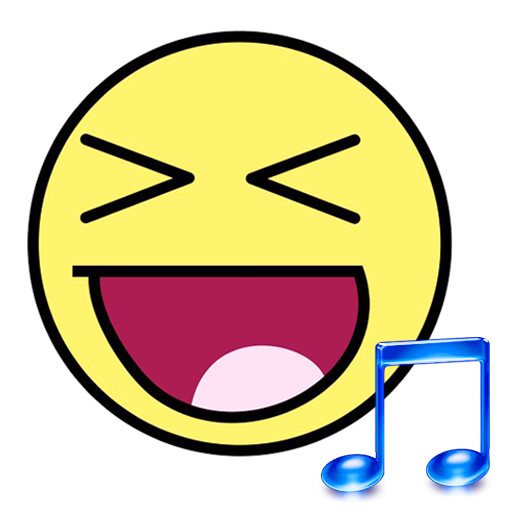เสียงแจ้งเตือน - เสียงเรียกเข้าและเสียงเรียกเข้า
เล่นบน PC ผ่าน BlueStacks - Android Gaming Platform ที่ได้รับความไว้วางใจจากเกมเมอร์ 500 ล้านคนทั่วโลก
Page Modified on: 16 มกราคม 2563
Play Notification Sounds - Ringtones & Soundboard on PC
It is a free app composed of different kind of sounds like nature, funny, meme, annoying or anime sounds and much more.. Don't doubt more and download cool ringtones collection for your Smartphone or Tablet.
Also, you can download the ringtones what you like so that you can use every sound for each instant messaging app and a differents ringtones for each contact. You can create your own list of favorites for Whatsapp and share all the ones you like. Share them through WhatsApp, Messenger, Twitter, Facebook, Instagram or Snapchat or any other social network that allows you to share. It's time to update your Smartphone and surprise everyone with your new original ringtones.
Notification Sounds for Whatsapp contains a updated great soundboard of nature, meme, annoying, funny and cat sounds. Also have differents soundboard categories per example meme soundboard and cool ringtones collection. You will be the envy of all your friends, and everyone will want to change his or her predefined boring notification tones. Change your notifications for Whatsapp and make the difference.
Use them as a notification sound for Whatsapp. Also as ringtones for your chats or for your alarm clock as the wake up melody or maybe as sound for your text messages.
Download Notification Sounds for Whatsapp totally free, the only app that contains many thematic soundboard and cool ringtones collection in a simple and comfortable way to you. Do not wait any more and enjoy now your new phone tones.
► SOUNDBOARD:
🎮 Anime
🔔 Bell
👶🏼 Babies
🔉 Beep
🌬️ Whistles
👽 Future
🏁 Motor
🌿 Nature
😂 Funny
⏰ Short
🎶 Original
🐱 Cat
🎃 Halloween
📱 Electronic
🎅 Meme
🙊 Annoying
🎺 Instrumental
🚨 Alert
⚙️ HOW THE APP WORKS:
1- Choose one of the 18 ringtones for Whatsapp soundboard.
2- Listen to the different sounds for WhatsApp you have.
3- Click on the bell to the right of the soundboard you like most.
4- A PopUp will appear with 6 options to choose from:
● Add as Ringtones
● Add as Notification
● Add as Alarm
● Share
● Download
5- Add the sounds that you like best to your favorites soundboard.
6- You already have your chats notification sounds ready to be heard.
เล่น เสียงแจ้งเตือน - เสียงเรียกเข้าและเสียงเรียกเข้า บน PC ได้ง่ายกว่า
-
ดาวน์โหลดและติดตั้ง BlueStacks บน PC ของคุณ
-
ลงชื่อเข้าใช้แอคเคาท์ Google เพื่อเข้าสู่ Play Store หรือทำในภายหลัง
-
ค้นหา เสียงแจ้งเตือน - เสียงเรียกเข้าและเสียงเรียกเข้า ในช่องค้นหาด้านขวาบนของโปรแกรม
-
คลิกเพื่อติดตั้ง เสียงแจ้งเตือน - เสียงเรียกเข้าและเสียงเรียกเข้า จากผลการค้นหา
-
ลงชื่อเข้าใช้บัญชี Google Account (หากยังไม่ได้ทำในขั้นที่ 2) เพื่อติดตั้ง เสียงแจ้งเตือน - เสียงเรียกเข้าและเสียงเรียกเข้า
-
คลิกที่ไอคอน เสียงแจ้งเตือน - เสียงเรียกเข้าและเสียงเรียกเข้า ในหน้าจอเพื่อเริ่มเล่น