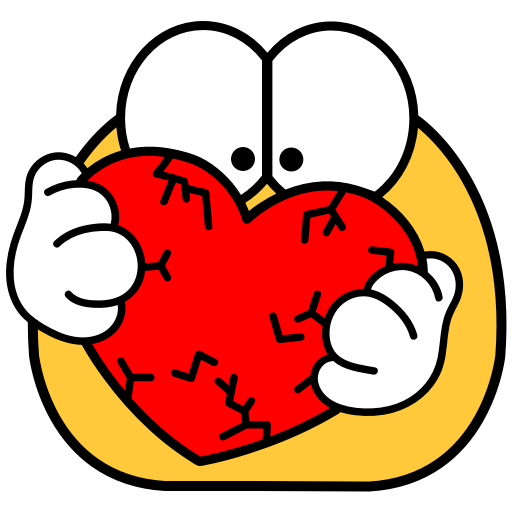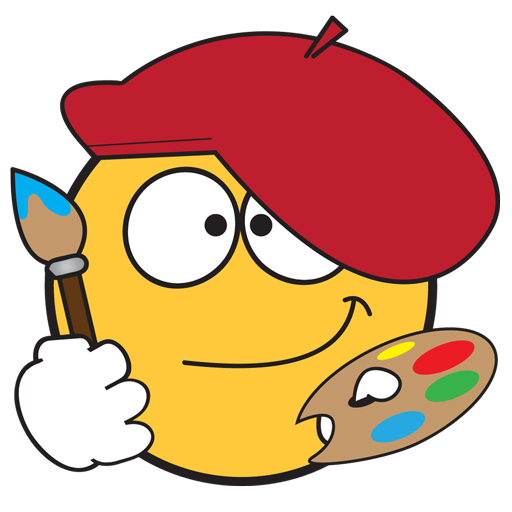
Emojidom Smiley & Emoji Maker
Graj na PC z BlueStacks – Platforma gamingowa Android, która uzyskała zaufanie ponad 500 milionów graczy!
Strona zmodyfikowana w dniu: 13 września 2018
Play Emojidom Smiley & Emoji Maker on PC
● Send your smileys to various apps or set them as avatars for your phone book contacts.
● Make a selfie with your own photos and funny smiley elements!
● Your personal collection from Emojidom Maker will appear in Emojidom too - all smileys in one place.
● Hundreds of funny combinations! And more smiley elements will be added in the future.
HOW TO SAVE SMILEYS TO EMOJIDOM
● Make your emoji in Emojidom Maker and press the "Save" icon on top.
● Open your Emojidom app and scroll to the bottom of the list on the "Smileys" tab until you see the "Emojidom Maker" category. Tap it and you'll see all your smileys!
HOW TO SEND SMILEYS FROM EMOJIDOM MAKER
● Make your emoji in Emojidom Maker and press the "Share" icon on top.
● Choose any app from the list and confirm sending. That's it!
HOW TO ATTACH SMILEYS TO YOUR PHONE BOOK CONTACTS
● Make your emoji in Emojidom Maker and press the "Save" icon on top.
● Open your Contacts app and choose any contact.
● Start editing your contact's photo, then choose "Gallery", open the "Emojidom" folder and choose any emoji. Simple!
HELP
Email us at hello@plantpurple.com - we respond quickly ☺
WHERE YOU CAN SEND EMOTICONS AND EMOJI
Emojidom Maker can send emoticon messages to these apps (make sure you have the needed app installed on your device): Facebook, Twitter, Google+, WhatsApp Messenger, Facebook Messenger, LINE, Tagged, Hi5, RenRen, Sina Weibo, Qzone, BBM, Kaixin100, me2day, VKontakte, Odnoklassniki, Nazsa Klasa, MMS (Messages app), email, many instant messengers and chat apps.
Zagraj w Emojidom Smiley & Emoji Maker na PC. To takie proste.
-
Pobierz i zainstaluj BlueStacks na PC
-
Zakończ pomyślnie ustawienie Google, aby otrzymać dostęp do sklepu Play, albo zrób to później.
-
Wyszukaj Emojidom Smiley & Emoji Maker w pasku wyszukiwania w prawym górnym rogu.
-
Kliknij, aby zainstalować Emojidom Smiley & Emoji Maker z wyników wyszukiwania
-
Ukończ pomyślnie rejestrację Google (jeśli krok 2 został pominięty) aby zainstalować Emojidom Smiley & Emoji Maker
-
Klinij w ikonę Emojidom Smiley & Emoji Maker na ekranie startowym, aby zacząć grę