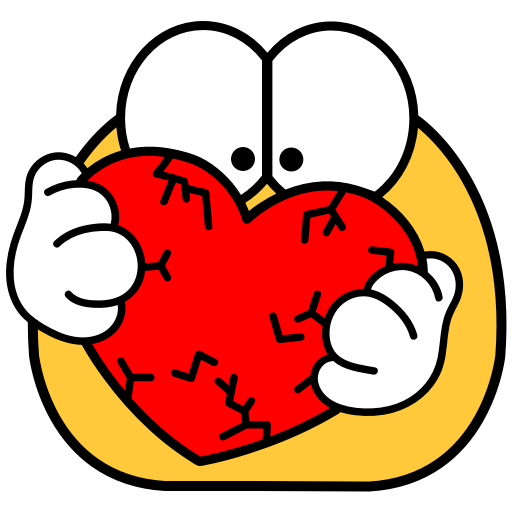このページには広告が含まれます

基本Ochat:1000顔文字や絵文字
エンタメ | PlantPurple
BlueStacksを使ってPCでプレイ - 5憶以上のユーザーが愛用している高機能Androidゲーミングプラットフォーム
Play Ochat Basic: 1000 text emoticons & emoji stickers on PC
Enjoy 1000 most popular emoticons and smiley faces from our Ochat collection - free! Quickly send our unique emoji for Android as emoji for Facebook, emoticons for WhatsApp, stickers for Snapchat, emojis for texting and many other messengers.
Choose cute emoticons for texting from 30+ themes: whether it's happy faces or sad smileys, love stickers or funny emoji for various holidays, you'll find that right emoticon to send to your friends!
Do you like the "Ochat Basic" emoji app? Then try our free Ochat smileys app https://play.google.com/store/apps/details?id=com.plantpurple.ochat with more text emoticons and cool messaging options.
Stay in touch:
▶ hello@plantpurple.com
▶︎ Facebook: https://www.facebook.com/ochatapp/
▶︎ Google+: https://plus.google.com/107262727309619539205
▶︎ Twitter: https://twitter.com/ochatapp
Choose cute emoticons for texting from 30+ themes: whether it's happy faces or sad smileys, love stickers or funny emoji for various holidays, you'll find that right emoticon to send to your friends!
Do you like the "Ochat Basic" emoji app? Then try our free Ochat smileys app https://play.google.com/store/apps/details?id=com.plantpurple.ochat with more text emoticons and cool messaging options.
Stay in touch:
▶ hello@plantpurple.com
▶︎ Facebook: https://www.facebook.com/ochatapp/
▶︎ Google+: https://plus.google.com/107262727309619539205
▶︎ Twitter: https://twitter.com/ochatapp
基本Ochat:1000顔文字や絵文字をPCでプレイ
-
BlueStacksをダウンロードしてPCにインストールします。
-
GoogleにサインインしてGoogle Play ストアにアクセスします。(こちらの操作は後で行っても問題ありません)
-
右上の検索バーに基本Ochat:1000顔文字や絵文字を入力して検索します。
-
クリックして検索結果から基本Ochat:1000顔文字や絵文字をインストールします。
-
Googleサインインを完了して基本Ochat:1000顔文字や絵文字をインストールします。※手順2を飛ばしていた場合
-
ホーム画面にて基本Ochat:1000顔文字や絵文字のアイコンをクリックしてアプリを起動します。