
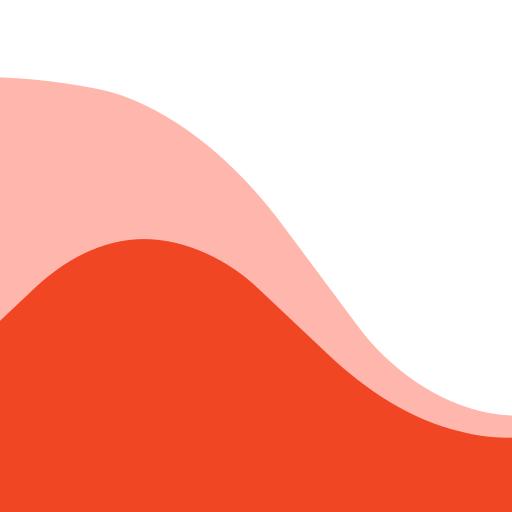
BackBeat
커뮤니케이션 | Plantronics Inc.
5억명 이상의 게이머가 신뢰하는 안드로이드 게임 플랫폼 BlueStacks으로 PC에서 플레이하세요.
Play BackBeat on PC
Now you don’t have to pause what you're doing to change things up. The My Tap feature offers command customization for a personalized listening experience. With one or two taps, you can set a timer, start a stopwatch, hear the time, or select your favorite Spotify, Apple Music or Deezer playlist directly from your headphones without ever reaching for your mobile device.
Customize audio settings, choose your preferred voice prompt language, install updates, find your headphones, and more with the BackBeat app by Plantronics.
Customize audio settings, choose your preferred voice prompt language, install updates, find your headphones, and more with the BackBeat app by Plantronics.
PC에서 BackBeat 플레이해보세요.
-
BlueStacks 다운로드하고 설치
-
Google Play 스토어에 로그인 하기(나중에 진행가능)
-
오른쪽 상단 코너에 BackBeat 검색
-
검색 결과 중 BackBeat 선택하여 설치
-
구글 로그인 진행(만약 2단계를 지나갔을 경우) 후 BackBeat 설치
-
메인 홈화면에서 BackBeat 선택하여 실행



