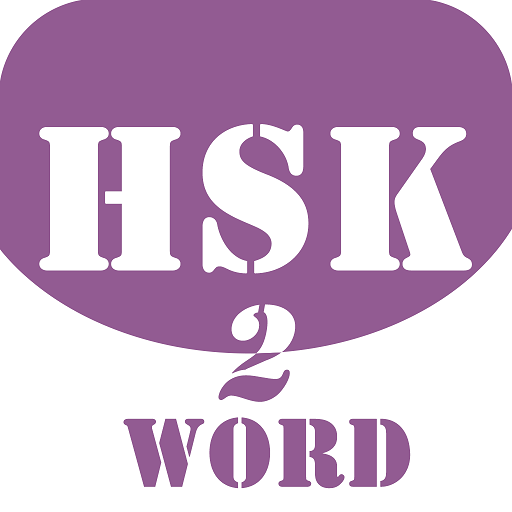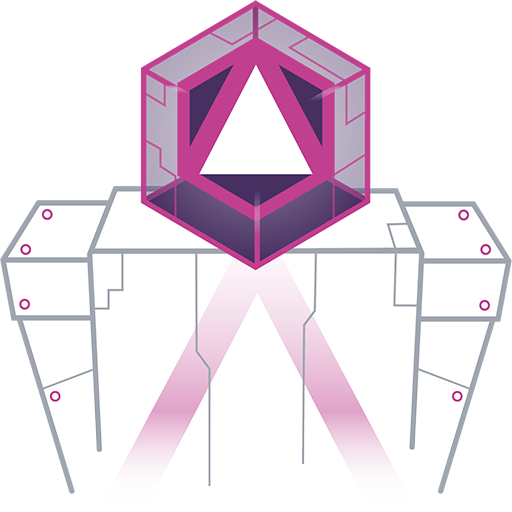Comic Life 3
Spiele auf dem PC mit BlueStacks - der Android-Gaming-Plattform, der über 500 Millionen Spieler vertrauen.
Seite geändert am: 26. September 2019
Play Comic Life 3 on PC
Easily go from taking photos to creating full comics all on one device with full page templates and panel layouts.
Bring in photos from your photo library or built-in camera, and the app’s powerful editing and design tools to get exactly the look you want.
When your comic is complete share with your friends and family. Choose from a variety of export formats including PDF and ePub!
Using Comic Life you can:
- Create photo comics in the full featured comic editor.
- Share your comics in a variety of formats including PDF and ePUB.
- Exchange comics with other devices including iPad, Mac and Windows.
- Send your comics to a printer on your wireless network.
- Choose from full page layouts including panels, titles and captions along with complimentary styles for a high end look.
- Drag and Drop elements anywhere in your comic page.
- Easily add photos from your library with the Place Photo button in panels.
- Curve and place balloon tails precisely with advanced tail controls.
- Resize and rotate images, clip them in panels along with balloons, captions, and lettering.
- Create multilayered color gradients to design the perfect style for lettering, captions or background.
- Use smart shapes to add common shapes and the free form shape drawing tool to create any line or shape you can imagine.
Spiele Comic Life 3 auf dem PC. Der Einstieg ist einfach.
-
Lade BlueStacks herunter und installiere es auf deinem PC
-
Schließe die Google-Anmeldung ab, um auf den Play Store zuzugreifen, oder mache es später
-
Suche in der Suchleiste oben rechts nach Comic Life 3
-
Klicke hier, um Comic Life 3 aus den Suchergebnissen zu installieren
-
Schließe die Google-Anmeldung ab (wenn du Schritt 2 übersprungen hast), um Comic Life 3 zu installieren.
-
Klicke auf dem Startbildschirm auf das Comic Life 3 Symbol, um mit dem Spielen zu beginnen