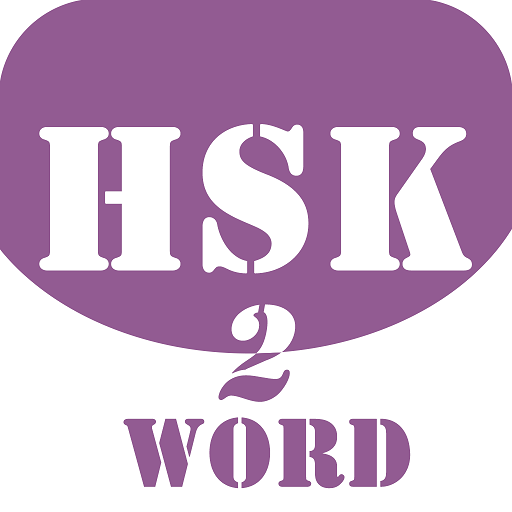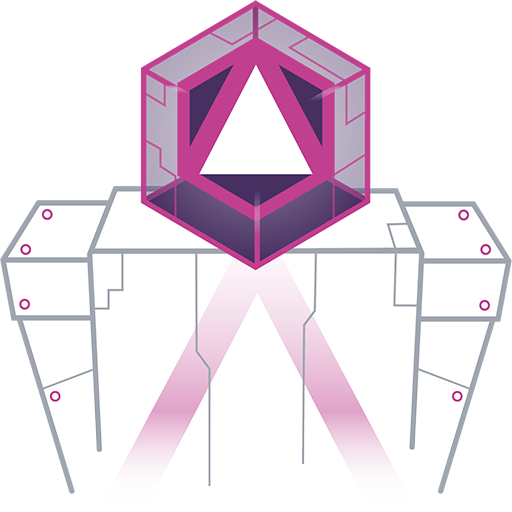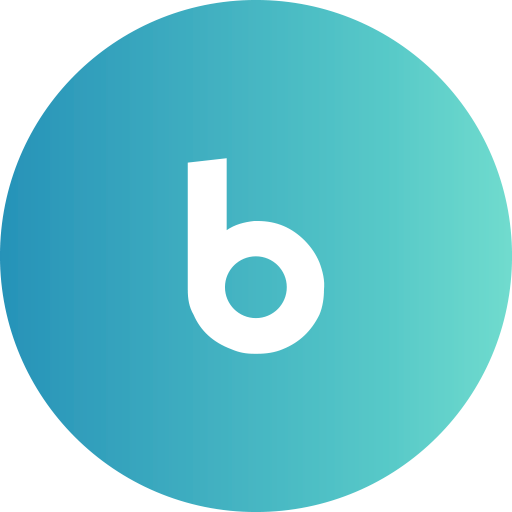Comic Life 3
商务办公 | plasq LLC
在電腦上使用BlueStacks –受到5億以上的遊戲玩家所信任的Android遊戲平台。
Play Comic Life 3 on PC
Packed with fonts, templates, balloons, captions, and lettering art, Comic Life is a fun, powerful and easy-to-use app that makes creating comics easier than ever. And now you can build your comics anywhere you like!
Easily go from taking photos to creating full comics all on one device with full page templates and panel layouts.
Bring in photos from your photo library or built-in camera, and the app’s powerful editing and design tools to get exactly the look you want.
When your comic is complete share with your friends and family. Choose from a variety of export formats including PDF and ePub!
Using Comic Life you can:
- Create photo comics in the full featured comic editor.
- Share your comics in a variety of formats including PDF and ePUB.
- Exchange comics with other devices including iPad, Mac and Windows.
- Send your comics to a printer on your wireless network.
- Choose from full page layouts including panels, titles and captions along with complimentary styles for a high end look.
- Drag and Drop elements anywhere in your comic page.
- Easily add photos from your library with the Place Photo button in panels.
- Curve and place balloon tails precisely with advanced tail controls.
- Resize and rotate images, clip them in panels along with balloons, captions, and lettering.
- Create multilayered color gradients to design the perfect style for lettering, captions or background.
- Use smart shapes to add common shapes and the free form shape drawing tool to create any line or shape you can imagine.
Easily go from taking photos to creating full comics all on one device with full page templates and panel layouts.
Bring in photos from your photo library or built-in camera, and the app’s powerful editing and design tools to get exactly the look you want.
When your comic is complete share with your friends and family. Choose from a variety of export formats including PDF and ePub!
Using Comic Life you can:
- Create photo comics in the full featured comic editor.
- Share your comics in a variety of formats including PDF and ePUB.
- Exchange comics with other devices including iPad, Mac and Windows.
- Send your comics to a printer on your wireless network.
- Choose from full page layouts including panels, titles and captions along with complimentary styles for a high end look.
- Drag and Drop elements anywhere in your comic page.
- Easily add photos from your library with the Place Photo button in panels.
- Curve and place balloon tails precisely with advanced tail controls.
- Resize and rotate images, clip them in panels along with balloons, captions, and lettering.
- Create multilayered color gradients to design the perfect style for lettering, captions or background.
- Use smart shapes to add common shapes and the free form shape drawing tool to create any line or shape you can imagine.
在電腦上遊玩Comic Life 3 . 輕易上手.
-
在您的電腦上下載並安裝BlueStacks
-
完成Google登入後即可訪問Play商店,或等你需要訪問Play商店十再登入
-
在右上角的搜索欄中尋找 Comic Life 3
-
點擊以從搜索結果中安裝 Comic Life 3
-
完成Google登入(如果您跳過了步驟2),以安裝 Comic Life 3
-
在首頁畫面中點擊 Comic Life 3 圖標來啟動遊戲