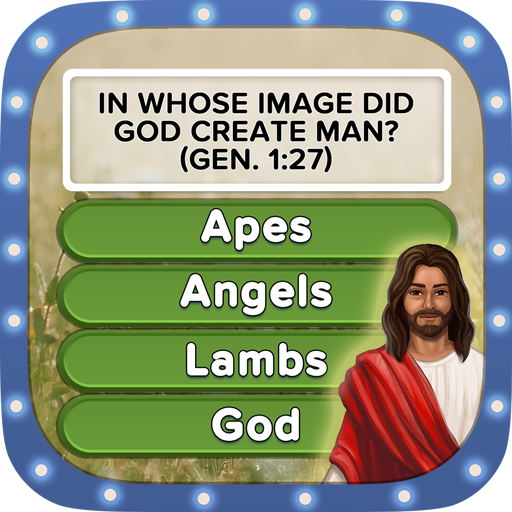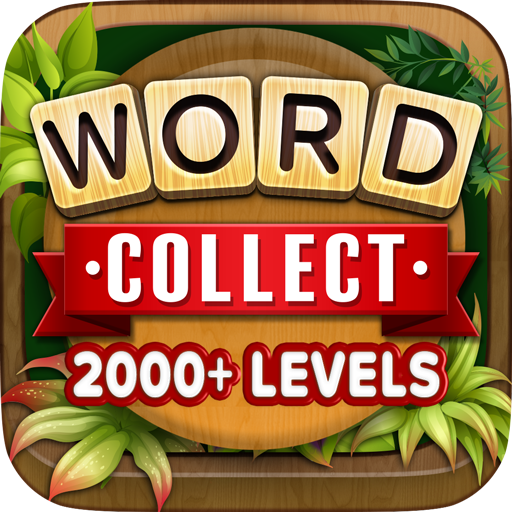
Word Collect - Word Games Fun
Gioca su PC con BlueStacks: la piattaforma di gioco Android, considerata affidabile da oltre 500 milioni di giocatori.
Pagina modificata il: Mar 27, 2025
Play Word Collect - Word Games Fun on PC or Mac
Word Collect – Word Games Fun is a Word game developed by Super Lucky Games LLC. BlueStacks app player is the best platform to play this Android game on your PC or Mac for an immersive gaming experience.
If you’re looking for a fun way to challenge your mind, then you have to check out Word Collect – Word Games Fun! This game is perfect for those who love to play with words.
In Word Collect, you’ll have to connect letters in any direction to form hidden word matches. As you progress through the levels, the game becomes more challenging and exciting! You can fill in every word block jumble to earn bonus coins, and if you get stuck, you can use coins to get hints.
One of the best things about Word Collect is that it’s free to play! You’ll get daily bonus coins and challenges to keep you engaged and entertained. Plus, there are over 900 levels to play, so you’ll never run out of fun word games to explore.
The game is easy to play, and the difficulty increases as you go. You can play online or offline, anytime and anywhere. And if you’re a word game fan or a word search addict, this is the perfect game for you!
For the best experience, we recommend playing Word Collect on your PC with BlueStacks. BlueStacks lets you play Android games like Word Collect on your computer, so you can enjoy the game on a bigger screen and with more control.
Download Word Collect – Word Games Fun on PC with BlueStacks and start playing the best free word game today.
Gioca Word Collect - Word Games Fun su PC. È facile iniziare.
-
Scarica e installa BlueStacks sul tuo PC
-
Completa l'accesso a Google per accedere al Play Store o eseguilo in un secondo momento
-
Cerca Word Collect - Word Games Fun nella barra di ricerca nell'angolo in alto a destra
-
Fai clic per installare Word Collect - Word Games Fun dai risultati della ricerca
-
Completa l'accesso a Google (se hai saltato il passaggio 2) per installare Word Collect - Word Games Fun
-
Fai clic sull'icona Word Collect - Word Games Fun nella schermata principale per iniziare a giocare