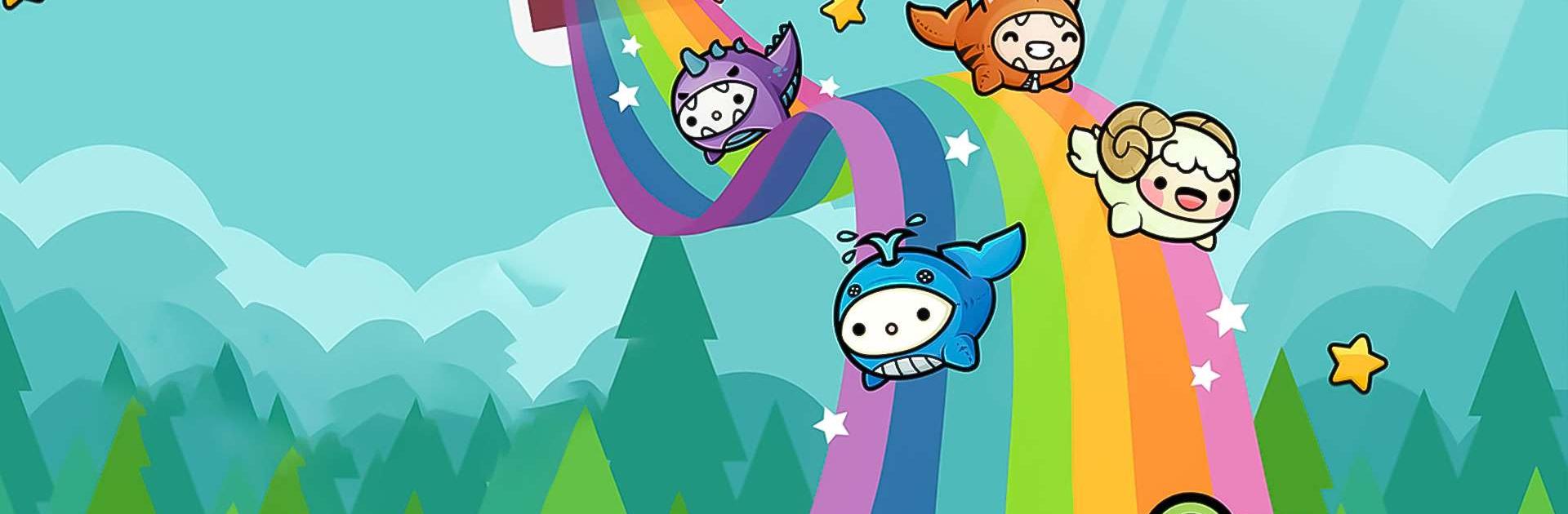

Happy Hop: Kawaii Jump
Spiele auf dem PC mit BlueStacks - der Android-Gaming-Plattform, der über 500 Millionen Spieler vertrauen.
Seite geändert am: 14.12.2023
Play Happy Hop: Kawaii Jump on PC
Happy Hop: Kawaii Jump is an Action game developed by Platonic Games. BlueStacks app player is the best platform to play this Android game on your PC or Mac for an immersive gaming experience.
Welcome to the vibrant world of “Happy Hop: Kawaii Jump,” an endless hopper game that strikes the perfect balance between simplicity and challenge. Get ready to embark on an addictive journey that will test your reflexes, creativity, and determination.
The mechanics of “Happy Hop” are easy to grasp yet incredibly engaging. Your task is to guide your character through a series of platforms, tapping left or right to navigate before the platforms move, break, or vanish. It’s a game that requires quick thinking and precision as you leap from one platform to the next, all while avoiding the pitfalls that await.
However, “Happy Hop” offers more than just platform hopping. As you progress, you’ll stumble upon rare chests and delightful piñatas filled with an array of adorable costumes to dress up your character. Additionally, you can deck out your virtual abode with thousands of decorative items, adding a touch of personal flair to your in-game world.
Beneath its charming exterior lies a game that can become incredibly addictive. The thrill of attempting to beat your friends’ high scores while navigating the ever-changing platforms keeps you coming back for more. “Happy Hop” is a delightful concoction of challenge, creativity, and competitiveness, all wrapped up in a kawaii package.
So, if you’re ready to take on a game that’s easy to pick up but hard to put down, give “Happy Hop: Kawaii Jump” a try. Embrace the addictive nature of this delightful endless hopper and let your reflexes shine as you hop, skip, and jump your way to victory. Enjoy this game with BlueStacks today!
Spiele Happy Hop: Kawaii Jump auf dem PC. Der Einstieg ist einfach.
-
Lade BlueStacks herunter und installiere es auf deinem PC
-
Schließe die Google-Anmeldung ab, um auf den Play Store zuzugreifen, oder mache es später
-
Suche in der Suchleiste oben rechts nach Happy Hop: Kawaii Jump
-
Klicke hier, um Happy Hop: Kawaii Jump aus den Suchergebnissen zu installieren
-
Schließe die Google-Anmeldung ab (wenn du Schritt 2 übersprungen hast), um Happy Hop: Kawaii Jump zu installieren.
-
Klicke auf dem Startbildschirm auf das Happy Hop: Kawaii Jump Symbol, um mit dem Spielen zu beginnen




