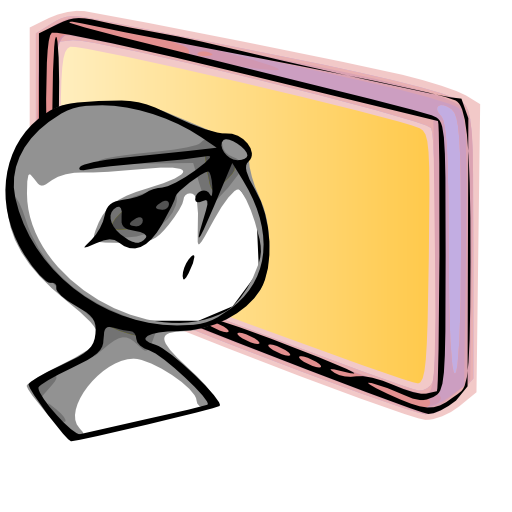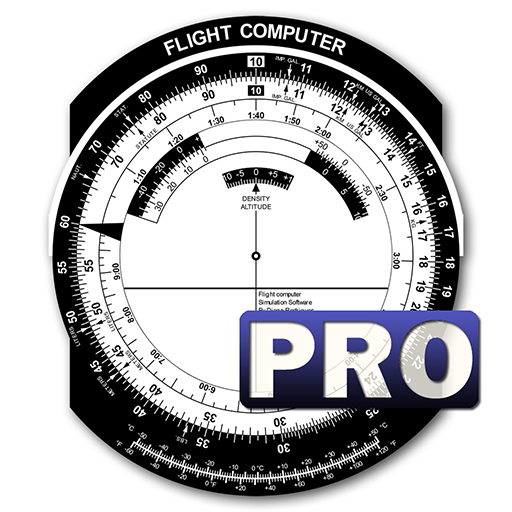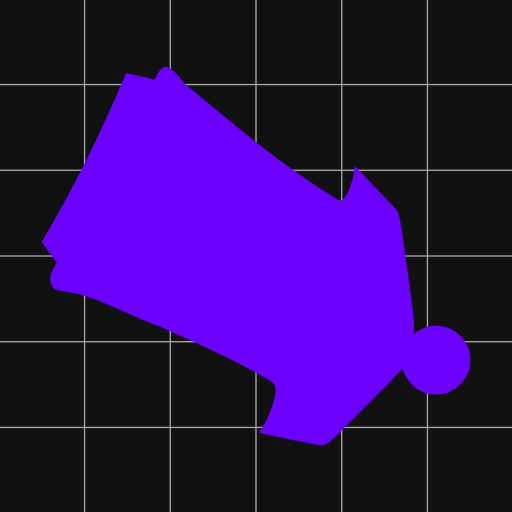
BASEline Flight Computer
Chơi trên PC với BlueStacks - Nền tảng chơi game Android, được hơn 500 triệu game thủ tin tưởng.
Trang đã được sửa đổi vào: 18 thg 5, 2022
Play BASEline Flight Computer on PC
1) Record sensor data from your phone. When you click record, the app starts logging all GPS, altimeter and accelerometer data to a CSV file. You can automatically sync these track files to https://baseline.ws/ using your google account. The data can be analyzed later to determine flight profiles for your BASE jumps and skydives.
2) Optimize your flight by speaking your speed and glide ratio. This feedback is helpful when learning to maximize wingsuit performance. Click the audible button to configure audible settings on your phone, including horizontal speed, total speed, and glide ratio.
3) Display your position, altitude and speed. On a map you can set a home location to assist with navigation, display you current trajectory and projected landing zone. BASEline also includes an analog-style altimeter, and real-time polar chart.
Disclaimer: User agrees to take full responsibility for the use of this software. Software and hardware can fail, and phone sensors vary wildly in quality between devices. Software is provided "as is," with no warranty of any kind. Skydiving and BASE jumping are dangerous, don't be stupid.
Free & Open Source: https://github.com/platypii/BASElineFlightComputer
Chơi BASEline Flight Computer trên PC. Rất dễ để bắt đầu
-
Tải và cài đặt BlueStacks trên máy của bạn
-
Hoàn tất đăng nhập vào Google để đến PlayStore, hoặc thực hiện sau
-
Tìm BASEline Flight Computer trên thanh tìm kiếm ở góc phải màn hình
-
Nhấn vào để cài đặt BASEline Flight Computer trong danh sách kết quả tìm kiếm
-
Hoàn tất đăng nhập Google (nếu bạn chưa làm bước 2) để cài đặt BASEline Flight Computer
-
Nhấn vào icon BASEline Flight Computer tại màn hình chính để bắt đầu chơi