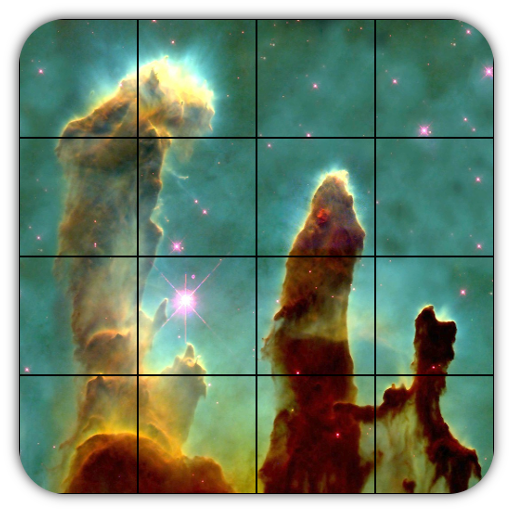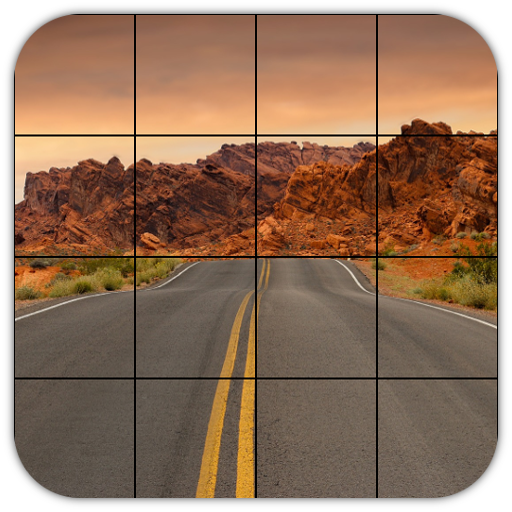Low Poly Art Coloring Puzzle
Spiele auf dem PC mit BlueStacks - der Android-Gaming-Plattform, der über 500 Millionen Spieler vertrauen.
Seite geändert am: 3. Februar 2020
Play Low Poly Art Coloring Puzzle on PC
These low poly patterns challenge your attentiveness and creativity.
In this Low Poly Colouring Puzzle you will find professional origami styled art with colorful cute animals, birds, beautiful flowers, stunning places, nature, architecture, people and fashion. Our artists are working hard to create new illustrations on a daily basis.
This Coloring Puzzle game is dedicated to people who like drawing, painting, color by number and jigsaw puzzles. Colouring Puzzle is relaxing, easy and can be played anytime and anywhere!
Features:
• Lots of free colourful colouring puzzles from professional artists with 100-800 pieces each
• New coloring puzzles every week
• Anti-stress colouring
• A heap of themed poly patterns
• Painting sharing option (Instagram, Facebook)
• Beautiful low poly style
• Hide pieces numbers for more challenging experience
• Sort puzzle pieces by number, color or area
Show your creativity with colorfy pictures in New Colouring by Number and Coloring Puzzle Game of 2020.
Colouring and painting by sticker has never been this easy!
Feel yourself a real artist!
Spiele Low Poly Art Coloring Puzzle auf dem PC. Der Einstieg ist einfach.
-
Lade BlueStacks herunter und installiere es auf deinem PC
-
Schließe die Google-Anmeldung ab, um auf den Play Store zuzugreifen, oder mache es später
-
Suche in der Suchleiste oben rechts nach Low Poly Art Coloring Puzzle
-
Klicke hier, um Low Poly Art Coloring Puzzle aus den Suchergebnissen zu installieren
-
Schließe die Google-Anmeldung ab (wenn du Schritt 2 übersprungen hast), um Low Poly Art Coloring Puzzle zu installieren.
-
Klicke auf dem Startbildschirm auf das Low Poly Art Coloring Puzzle Symbol, um mit dem Spielen zu beginnen