
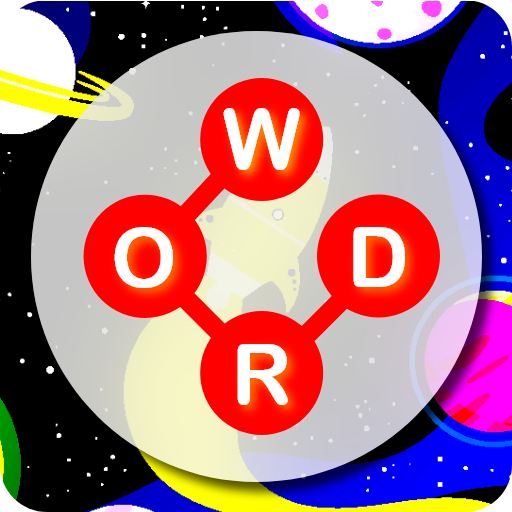
Wordly - Word Connect Game
Play on PC with BlueStacks – the Android Gaming Platform, trusted by 500M+ gamers.
Page Modified on: Feb 27, 2022
Play Wordly - Word Connect Game on PC
Players do simple swiping on the screen to connect the jumble of letters and form words. The top of the screen shows the number of words, how many letters make them up, and how many they need to complete the level.
Words Connect game that usually takes the form of a white blocks or squares, the game's goal is to fill the white blocks with letters, forming words.
Words collect or Words Connect game is a type of puzzle and crossword games played by connecting letters to build a word, it improves your spelling skills, grows your brain, and makes you know more words and their meanings.
It focuses on trying to find hidden words by making a link or line between the letters to build a word.
The main reason to invent this puzzle was for fun and kill time, but by time studies shows that it has more benefits than we expect, this game is funny especially for people who have word addiction.
The tricky part of Wordly is forming the words they wish to fill the blanks as there may be many letter combinations outside of the words they’re looking for. Further in the game, players are rewarded for discovering hidden extra words which they can amass and cash out for prizes later.
Daily bonus challenges keep players returning to test their word know-how and a variety of theme options keep the playing screen interesting. It offers over 2,600 levels, which will keep players busy with the app for quite some time.
HOW CAN YOU PLAY?
• Make a link between letters to hunt word.
• Every time you do success or pass a level, a new level will be unlocked.
• Every time you pass a level, you will get extra coins as a bonus.
• If you feel difficulty of the game, you can use coins to buy hints.
• Hints reveal some letters in blocks to solve the puzzle.
FEATURES
• Build a mystery word by link letter with deferent letters and find hidden word.
• Deferent hint help tools.
• Fun Words Connect.
• FREE playing.
• Challenge with 10,000 levels.
• Beautiful galaxy and space wallpapers.
• Getting FREE coins as a gift sometimes.
• Lucky wheel is available to get daily gifts like coins, hints.
• word search generator.
• Dictionary is included to get more information about the new word.
BENEFITS OF WORDLY CROSSWORD PUZZLE
They can strengthen social bonds. Completing a crossword puzzle on your own is impressive, but you should never feel bad if you need to ask for help.
• It improves your vocabulary.
• It increases your knowledge base.
• It can relieve stress.
• It boosts your mood.
• It makes your brain younger.
• Studies shows that old people who solve puzzles in regular basis their brain is 10 years younger.
• It helps you in terms of memory, fast processing speed and be efficient.
With Words Connect discover and learn new word when you play Words Connect - Words Connect, its amazing game, because it helps you to increase your vocabulary with support of word dictionary that explains exactly what this word is.
In Words Connect, connect letter with other letters to pass to next level and enjoy with learning and acquire new word.
Play this word exploration, train your brain and try Words Connect to be word king.
Play Wordly - Word Connect Game on PC. It’s easy to get started.
-
Download and install BlueStacks on your PC
-
Complete Google sign-in to access the Play Store, or do it later
-
Look for Wordly - Word Connect Game in the search bar at the top right corner
-
Click to install Wordly - Word Connect Game from the search results
-
Complete Google sign-in (if you skipped step 2) to install Wordly - Word Connect Game
-
Click the Wordly - Word Connect Game icon on the home screen to start playing



