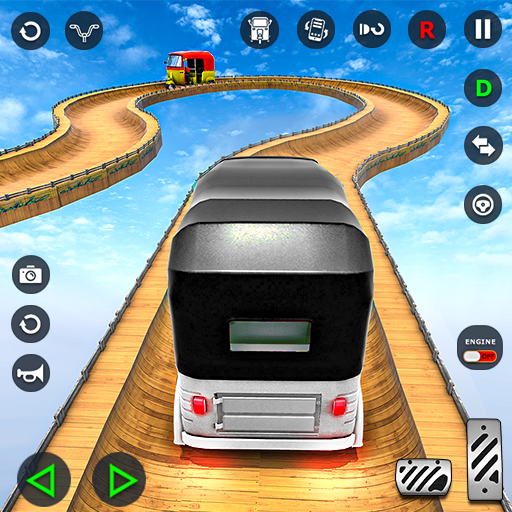Bicycle Tuk Tuk Auto Rickshaw : Driving Games
BlueStacksを使ってPCでプレイ - 5憶以上のユーザーが愛用している高機能Androidゲーミングプラットフォーム
Play Bicycle Tuk Tuk Auto Rickshaw : Driving Games on PC
Hows does it feel to drive the amazing bicycle rickshaw, typical Indian tuk tuk rickshaw. In this new world of 2020 with the amazing driving simulator games out their, this is a brand new way to entertain yourself by driving Indian rickshaw on the roads to pick n drop passengers.
Modern tuk tuk driving simulator is here to let you play the driving role of a bicycle rickshaw driver. You can show your skills as a driver, riding with safety and take tourist on their destination safely. If you are crazy about driving simulator games and free driving games, let’s play this amazing experience of bicycle tuk tuk rickshaw driving simulator. In this new driving games, enjoy playing as the driver and complete missions to earn rewards. There is a variety of bicycle rickshaws to unlock and drive.
Bicycle Tuk Tuk Auto Rickshaw : Driving GamesをPCでプレイ
-
BlueStacksをダウンロードしてPCにインストールします。
-
GoogleにサインインしてGoogle Play ストアにアクセスします。(こちらの操作は後で行っても問題ありません)
-
右上の検索バーにBicycle Tuk Tuk Auto Rickshaw : Driving Gamesを入力して検索します。
-
クリックして検索結果からBicycle Tuk Tuk Auto Rickshaw : Driving Gamesをインストールします。
-
Googleサインインを完了してBicycle Tuk Tuk Auto Rickshaw : Driving Gamesをインストールします。※手順2を飛ばしていた場合
-
ホーム画面にてBicycle Tuk Tuk Auto Rickshaw : Driving Gamesのアイコンをクリックしてアプリを起動します。