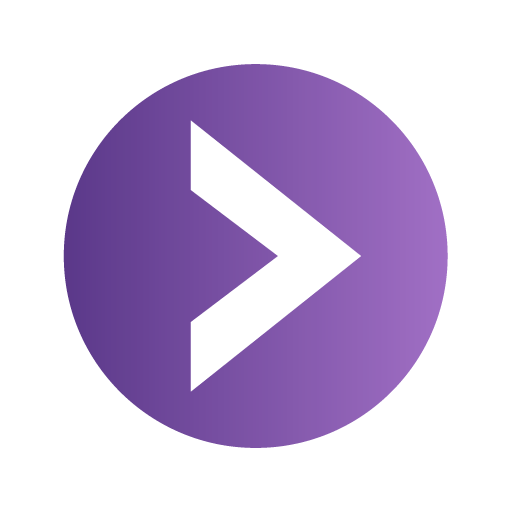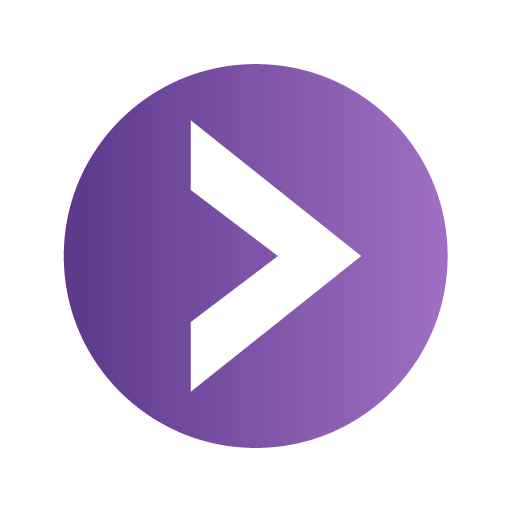Play24: zarządzaj swoim kontem
Graj na PC z BlueStacks – Platforma gamingowa Android, która uzyskała zaufanie ponad 500 milionów graczy!
Strona zmodyfikowana w dniu: 14 sty 2025
Play Play24: manage your account on PC
Flexibility:
- Manage all your Play and Virgin Mobile numbers in a single Play24 app – whatever the service (subscription, mix, pre-paid) and type (fibre internet, Wi-Fi, TV, video services.)
- Activate and check the consumption of packages and services without text codes.
- The intuitive home screen allows you to check your account balance, available Internet and upcoming payment information at a glance.
Security:
- Pay your invoices in a secure manner.
- Resolve issues at your convenience – select from a range of available contact methods with Play and Virgin Mobile.
- Stay up to date with your data usage, package status and activity history, request an Internet package for use when you travel abroad.
Comfort:
- Check out additional packages like PLAY NOW, which allows you to watch TV on any device.
- Use the easy-to-read navigation to find what you need. Find out about the latest special offers and deals tailored to your needs.
- You can easily check the contract end date and see the offer prepared for you as well as chat with a consultant.
As your experience matters to us greatly, we are working on new features and improvements. Be sure to drop us a line at play24@play.pl if you have any improvements in mind.
We hope you enjoy the new app release. Rate us in the app store and share your thoughts on the most useful features.
Let’s Play!
Zagraj w Play24: zarządzaj swoim kontem na PC. To takie proste.
-
Pobierz i zainstaluj BlueStacks na PC
-
Zakończ pomyślnie ustawienie Google, aby otrzymać dostęp do sklepu Play, albo zrób to później.
-
Wyszukaj Play24: zarządzaj swoim kontem w pasku wyszukiwania w prawym górnym rogu.
-
Kliknij, aby zainstalować Play24: zarządzaj swoim kontem z wyników wyszukiwania
-
Ukończ pomyślnie rejestrację Google (jeśli krok 2 został pominięty) aby zainstalować Play24: zarządzaj swoim kontem
-
Klinij w ikonę Play24: zarządzaj swoim kontem na ekranie startowym, aby zacząć grę