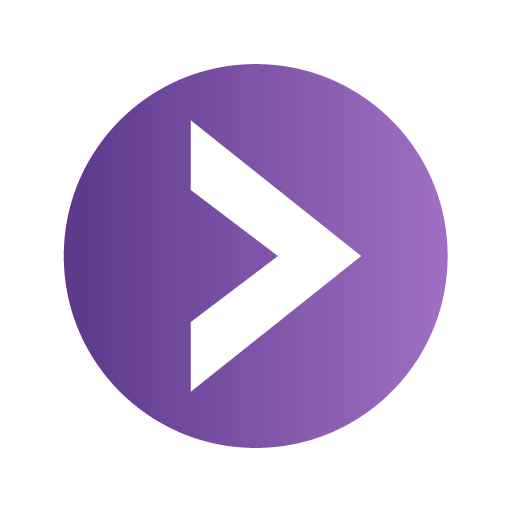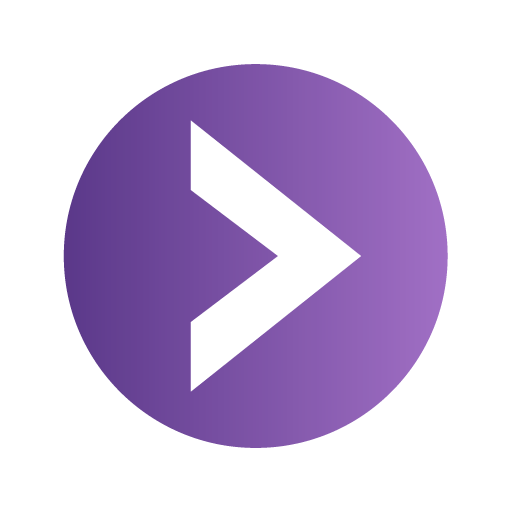
PLAY NOW
Graj na PC z BlueStacks – Platforma gamingowa Android, która uzyskała zaufanie ponad 500 milionów graczy!
Strona zmodyfikowana w dniu: 15 paź 2024
Play PLAY NOW on PC
You can authorize up to 5 devices to use the service. The number of devices on which you can watch video on the site at the same time depends on your tariff on Play.
The most important possibilities provided by PLAY NOW:
• access to over 90 TV channels
• the ability to watch program positions up to 7 days after their broadcast
• the ability to start a movie or program that is already running from the beginning
• video recording in the cloud (nPVR)
• function - follow me content - continuation of a started movie or program on another device
• setting reminders for items in the TV program of interest to the user
• access to the library of movies, series and programs from the channels available in the service
• the ability to share information about interesting materials in the service with your friends.
Logging in to the application is automatic if you are connected to the Internet via the Play network.
Using the service on the Play network does not reduce your GB package.
Application for Play subscribers.
Zagraj w PLAY NOW na PC. To takie proste.
-
Pobierz i zainstaluj BlueStacks na PC
-
Zakończ pomyślnie ustawienie Google, aby otrzymać dostęp do sklepu Play, albo zrób to później.
-
Wyszukaj PLAY NOW w pasku wyszukiwania w prawym górnym rogu.
-
Kliknij, aby zainstalować PLAY NOW z wyników wyszukiwania
-
Ukończ pomyślnie rejestrację Google (jeśli krok 2 został pominięty) aby zainstalować PLAY NOW
-
Klinij w ikonę PLAY NOW na ekranie startowym, aby zacząć grę