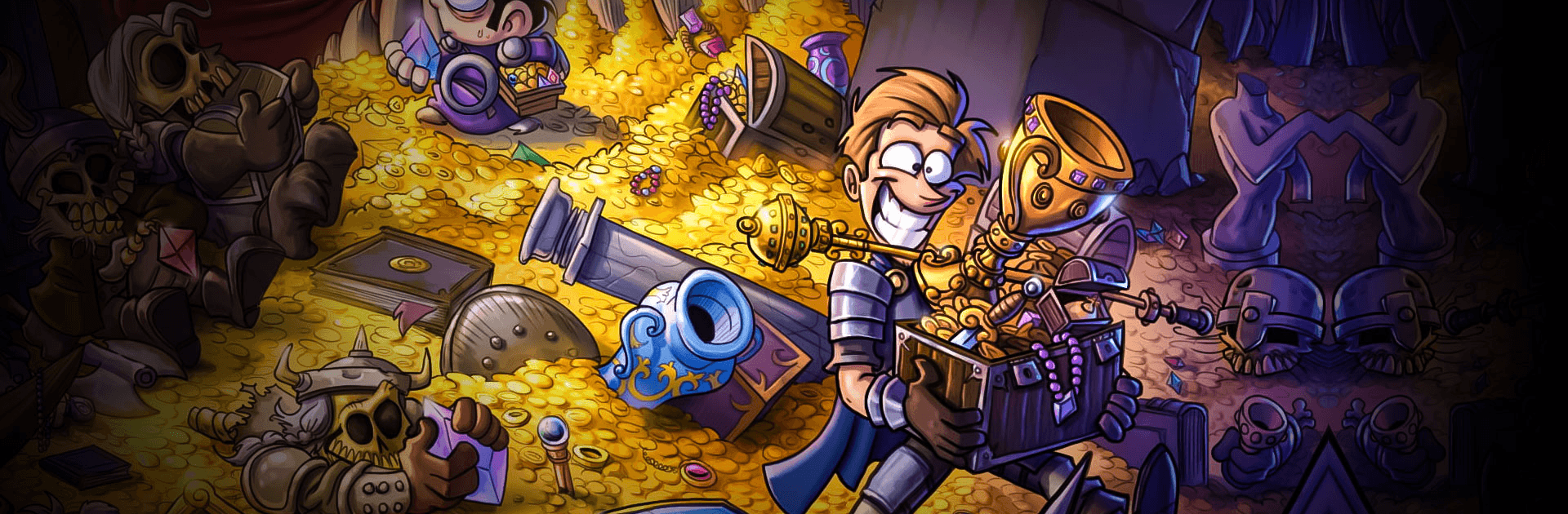

Shakes & Fidget - Le RPG
Jouez sur PC avec BlueStacks - la plate-forme de jeu Android, approuvée par + 500M de joueurs.
Page Modifiée le: 18 oct. 2024
Play Shakes and Fidget on PC or Mac
Shakes and Fidget is an RPG developed by Playa Games. BlueStacks app player is the best platform to play this Android game on your PC or Mac for an immersive gaming experience!
Play Shakes and Fidget on PC and enjoy this single player RPG from the large and gorgeous display on your PC! Create your own comic hero, get ready for battles, and experience epic adventures!
In the Shakes and Fidget PC game, you enjoy a fun fantasy satire where you create your comic hero and customize its appearance. Do your best to claim the highest rank in the hall of fame as you compete against real-life players for the title.
Get your guild pals ready as you begin this daring fun adventure! Become stronger, win more epic looks, and become invincible! To grow, you must accept different daring quests, collect gold, level up, obtain power, and become a living legend!
Dominate new areas on the map and open the gate to the underworld! Build your fortress, expand it, and defend it! Play PVE and PVP modes as you explore scary dungeons in your exciting quests!
Download Shakes and Fidget on PC now and explore thousands of epic equipment and weapons! It’s your time to rule and dominate!
Jouez à Shakes & Fidget - Le RPG sur PC. C'est facile de commencer.
-
Téléchargez et installez BlueStacks sur votre PC
-
Connectez-vous à Google pour accéder au Play Store ou faites-le plus tard
-
Recherchez Shakes & Fidget - Le RPG dans la barre de recherche dans le coin supérieur droit
-
Cliquez pour installer Shakes & Fidget - Le RPG à partir des résultats de la recherche
-
Connectez-vous à Google (si vous avez ignoré l'étape 2) pour installer Shakes & Fidget - Le RPG
-
Cliquez sur l'icône Shakes & Fidget - Le RPG sur l'écran d'accueil pour commencer à jouer




