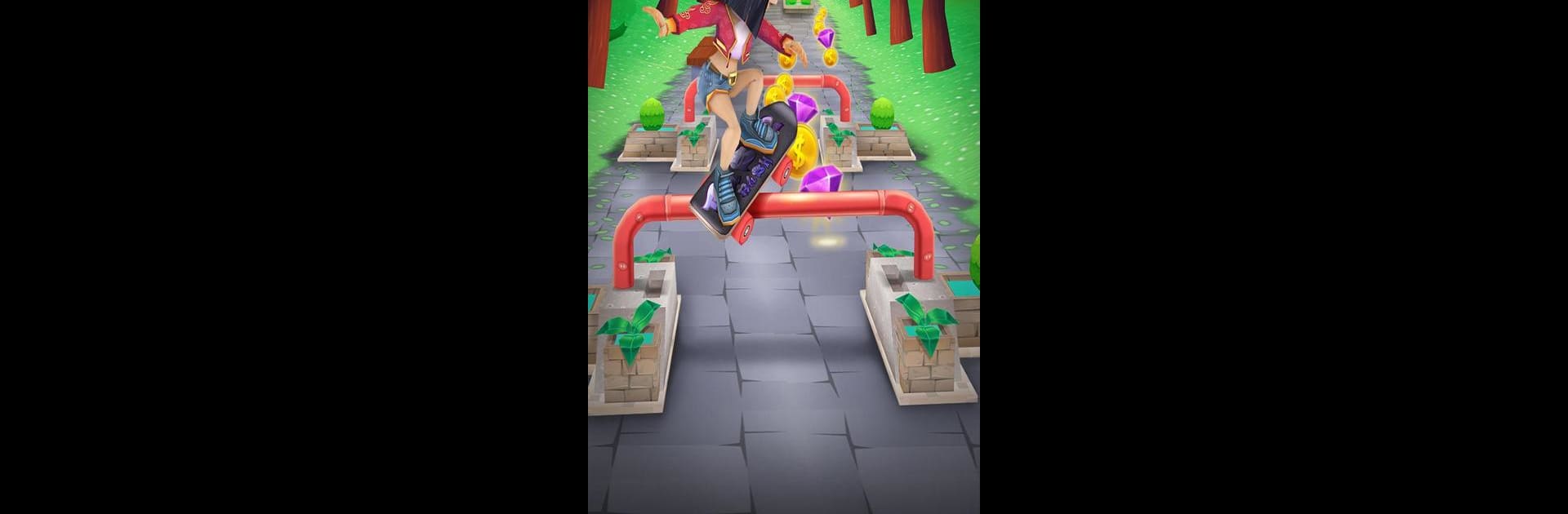

Bus Rush 2
Juega en PC con BlueStacks: la plataforma de juegos Android, en la que confían más de 500 millones de jugadores.
Página modificada el: 18 sept 2024
Play Bus Rush 2 on PC or Mac
Bus Rush 2 brings the Action genre to life, and throws up exciting challenges for gamers. Developed by Play365, this Android game is best experienced on BlueStacks, the World’s #1 app player for PC and Mac users.
About the Game
Bus Rush 2 by Play365 dives you into the bustling streets of Rio de Janeiro and other vibrant locales. This action-packed, multiplayer runner challenges you to dodge buses, trucks, subway trains, and more while collecting as many coins as possible. With characters like Roy, Zoey, and new friends Shen and Ada, it’s a thrilling ride with endless possibilities!
Game Features
-
Diverse Characters and Customization: Choose from 6 different characters and personalize their style with a variety of customizable clothes, including t-shirts, pants, and shoes.
-
Epic Powerups: Unleash the boomerang to transform obstacles into coins or hop on a surfboard for a burst of invincibility. Perfect for tackling challenging environments like the jungle and subway.
-
Exciting Game Modes: Experience endless runs, level-based challenges, fun multiplayer races, and a nostalgic snake mini-game packed with rewards and surprises!
-
Enthralling Scenarios: Run through unique settings such as downtown streets, mysterious sewers, scenic beaches, lush jungles, and tricky skate parks.
-
Dynamic Multiplayer: Compete with players globally, utilizing powerful pickups to outpace and outsmart your competition.
-
Immersive Graphics and Sound: Enjoy stunning visuals and crisp sounds that bring the lively city to life, enhancing every thrilling run.
Ready to top the leaderboard? We bet you do. Let precise controls and sharp visuals optimized on BlueStacks lead you to victory.
Juega Bus Rush 2 en la PC. Es fácil comenzar.
-
Descargue e instale BlueStacks en su PC
-
Complete el inicio de sesión de Google para acceder a Play Store, o hágalo más tarde
-
Busque Bus Rush 2 en la barra de búsqueda en la esquina superior derecha
-
Haga clic para instalar Bus Rush 2 desde los resultados de búsqueda
-
Complete el inicio de sesión de Google (si omitió el paso 2) para instalar Bus Rush 2
-
Haz clic en el ícono Bus Rush 2 en la pantalla de inicio para comenzar a jugar



