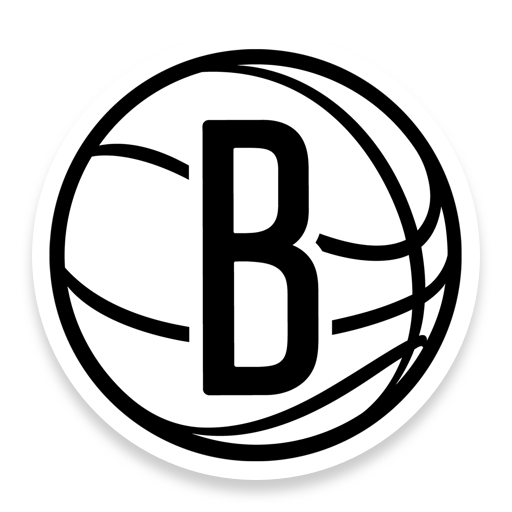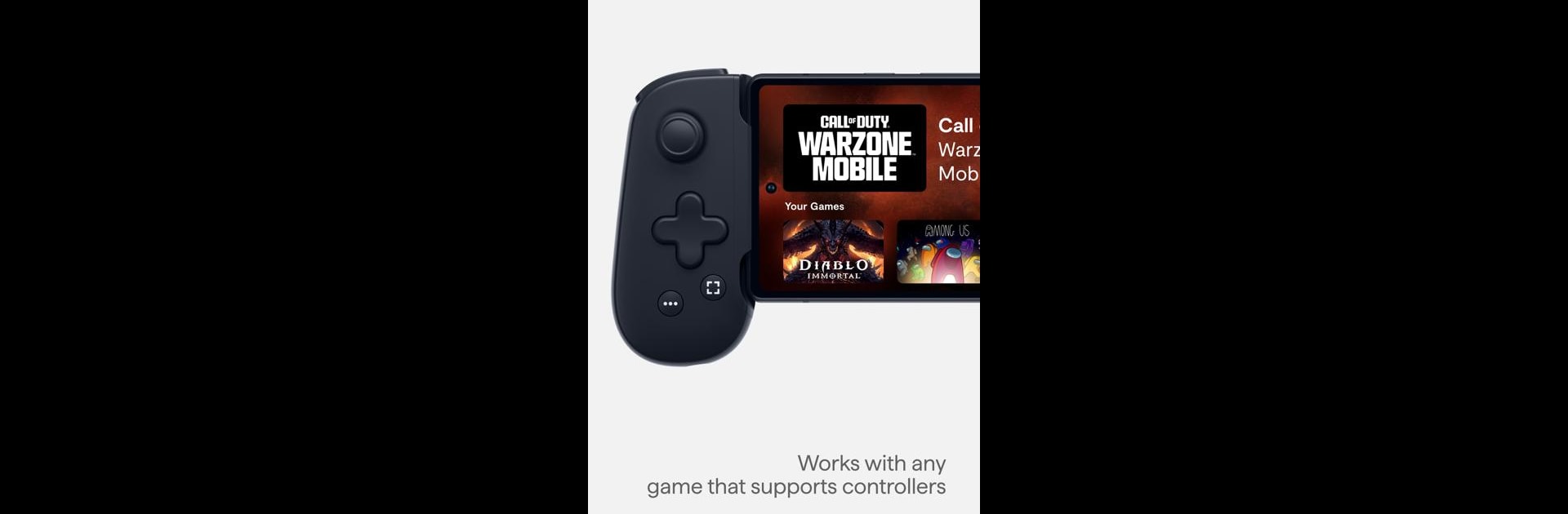

Backbone
Gioca su PC con BlueStacks: la piattaforma di gioco Android, considerata affidabile da oltre 500 milioni di giocatori.
Pagina modificata il: 20 dic 2024
Run Backbone — Next-Level Play on PC or Mac
Upgrade your experience. Try Backbone — Next-Level Play, the fantastic Social app from Backbone, from the comfort of your laptop, PC, or Mac, only on BlueStacks.
About the App
Backbone — Next-Level Play by Backbone transforms your phone or tablet into the ultimate gaming device. Expect seamless gameplay with support for game controllers, letting you dive into amazing titles like Minecraft or Diablo Immortal. Just a tap on the Backbone Button and you’re ready to launch your favorite games from one convenient spot.
App Features
Controller-Ready Gaming
– Play any game that supports game controllers. Easily connect with Xbox Game Pass, Xbox Remote Play, and Amazon Luna right from your device.
Epic Capture Capabilities
– Record and edit your gameplay effortlessly with the built-in Capture button. Share your best moments with friends in no time.
Seamless Social Gaming
– Stay in the loop with Backbone’s Rich Presence. Get notifications when friends are online, join them instantly, and chat seamlessly as you switch between games.
Let’s keep the gaming fun going—check it out on BlueStacks for a larger-than-life experience!
BlueStacks gives you the much-needed freedom to experience your favorite apps on a bigger screen. Get it now.
Gioca Backbone su PC. È facile iniziare.
-
Scarica e installa BlueStacks sul tuo PC
-
Completa l'accesso a Google per accedere al Play Store o eseguilo in un secondo momento
-
Cerca Backbone nella barra di ricerca nell'angolo in alto a destra
-
Fai clic per installare Backbone dai risultati della ricerca
-
Completa l'accesso a Google (se hai saltato il passaggio 2) per installare Backbone
-
Fai clic sull'icona Backbone nella schermata principale per iniziare a giocare