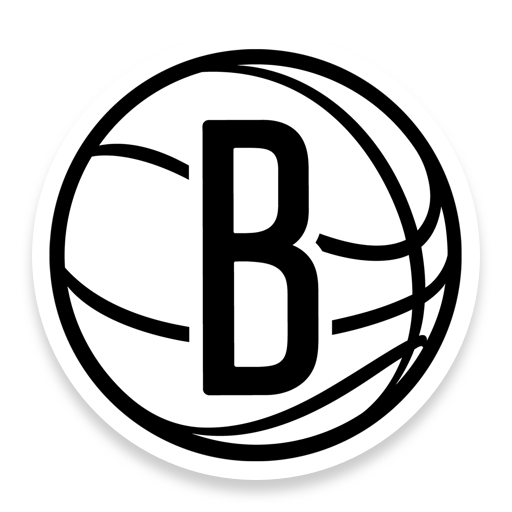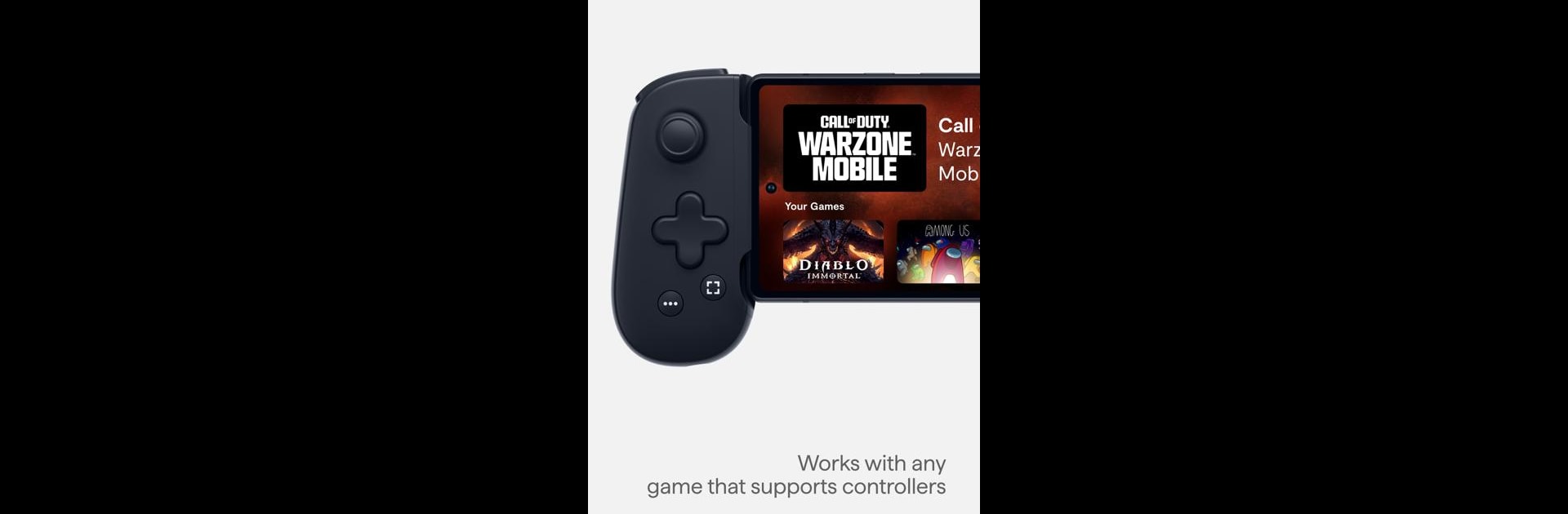

Backbone — Next-Level Play
Graj na PC z BlueStacks – Platforma gamingowa Android, która uzyskała zaufanie ponad 500 milionów graczy!
Strona zmodyfikowana w dniu: 20 gru 2024
Run Backbone — Next-Level Play on PC or Mac
Upgrade your experience. Try Backbone — Next-Level Play, the fantastic Social app from Backbone, from the comfort of your laptop, PC, or Mac, only on BlueStacks.
About the App
Backbone — Next-Level Play by Backbone transforms your phone or tablet into the ultimate gaming device. Expect seamless gameplay with support for game controllers, letting you dive into amazing titles like Minecraft or Diablo Immortal. Just a tap on the Backbone Button and you’re ready to launch your favorite games from one convenient spot.
App Features
Controller-Ready Gaming
– Play any game that supports game controllers. Easily connect with Xbox Game Pass, Xbox Remote Play, and Amazon Luna right from your device.
Epic Capture Capabilities
– Record and edit your gameplay effortlessly with the built-in Capture button. Share your best moments with friends in no time.
Seamless Social Gaming
– Stay in the loop with Backbone’s Rich Presence. Get notifications when friends are online, join them instantly, and chat seamlessly as you switch between games.
Let’s keep the gaming fun going—check it out on BlueStacks for a larger-than-life experience!
BlueStacks gives you the much-needed freedom to experience your favorite apps on a bigger screen. Get it now.
Zagraj w Backbone — Next-Level Play na PC. To takie proste.
-
Pobierz i zainstaluj BlueStacks na PC
-
Zakończ pomyślnie ustawienie Google, aby otrzymać dostęp do sklepu Play, albo zrób to później.
-
Wyszukaj Backbone — Next-Level Play w pasku wyszukiwania w prawym górnym rogu.
-
Kliknij, aby zainstalować Backbone — Next-Level Play z wyników wyszukiwania
-
Ukończ pomyślnie rejestrację Google (jeśli krok 2 został pominięty) aby zainstalować Backbone — Next-Level Play
-
Klinij w ikonę Backbone — Next-Level Play na ekranie startowym, aby zacząć grę