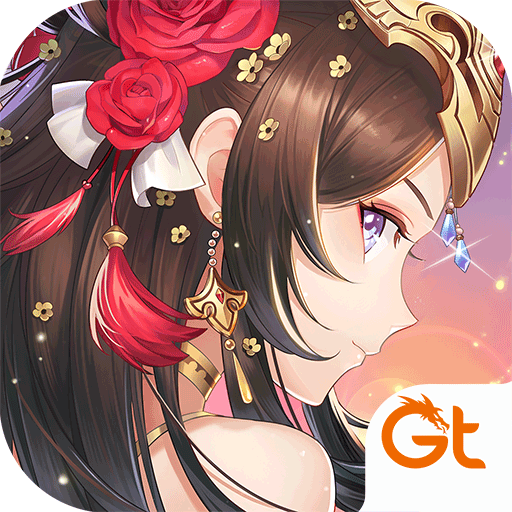Dynasty Heroes: Romance Samkok
Spiele auf dem PC mit BlueStacks - der Android-Gaming-Plattform, der über 500 Millionen Spieler vertrauen.
Seite geändert am: 09.10.2023
Play Dynasty Heroes: Romance Samkok on PC
Dynasty Heroes: Romance Samkok is a role playing game developed by Playbest Limited. BlueStacks app player is the best PC platform (emulator) to play this Android game on your PC or Mac for an immersive gaming experience!
Play Dynasty Heroes: Romance Samkok on PC and enjoy this action role playing game from the large and gorgeous display on your PC! Hundreds of warriors are at your command, and here’s your chance to dominate the territory and make history!
In the Dynasty Heroes: Romance Samkok PC game, you have to form a unique team of heroes and choose goddesses as heroines with excellent battle skills! Collect over a hundred warriors with unique skill sets and create multiple combos for special effects on the battlefield. Enjoy the visual feast!
Enjoy a 6v6 strategic RPG card game where you gather all your Samkok heroes to form the best lineup ever! Collect resources, fight, and participate in other in-game activities up to 10 times faster than before! Enter 100 free draws and obtain your free UR heroes! Ready to fight with the help of your heroes?
Download Dynasty Heroes: Romance Samkok on PC now to immerse yourself in an efficient and excellent battlefield experience!
Spiele Dynasty Heroes: Romance Samkok auf dem PC. Der Einstieg ist einfach.
-
Lade BlueStacks herunter und installiere es auf deinem PC
-
Schließe die Google-Anmeldung ab, um auf den Play Store zuzugreifen, oder mache es später
-
Suche in der Suchleiste oben rechts nach Dynasty Heroes: Romance Samkok
-
Klicke hier, um Dynasty Heroes: Romance Samkok aus den Suchergebnissen zu installieren
-
Schließe die Google-Anmeldung ab (wenn du Schritt 2 übersprungen hast), um Dynasty Heroes: Romance Samkok zu installieren.
-
Klicke auf dem Startbildschirm auf das Dynasty Heroes: Romance Samkok Symbol, um mit dem Spielen zu beginnen