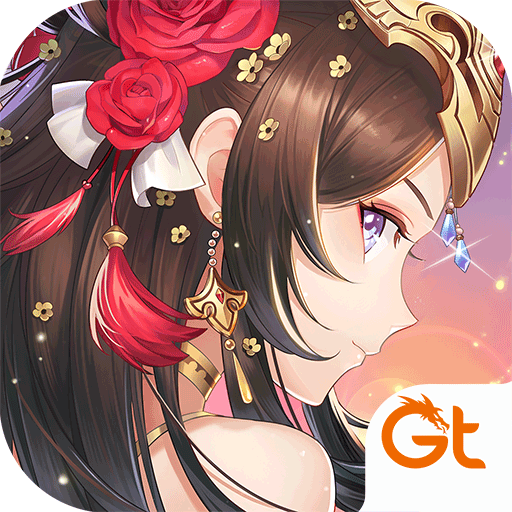Dynasty Heroes: Romance Samkok
Gioca su PC con BlueStacks: la piattaforma di gioco Android, considerata affidabile da oltre 500 milioni di giocatori.
Pagina modificata il: 9 ott 2023
Play Dynasty Heroes: Romance Samkok on PC
Dynasty Heroes: Romance Samkok is a role playing game developed by Playbest Limited. BlueStacks app player is the best PC platform (emulator) to play this Android game on your PC or Mac for an immersive gaming experience!
Play Dynasty Heroes: Romance Samkok on PC and enjoy this action role playing game from the large and gorgeous display on your PC! Hundreds of warriors are at your command, and here’s your chance to dominate the territory and make history!
In the Dynasty Heroes: Romance Samkok PC game, you have to form a unique team of heroes and choose goddesses as heroines with excellent battle skills! Collect over a hundred warriors with unique skill sets and create multiple combos for special effects on the battlefield. Enjoy the visual feast!
Enjoy a 6v6 strategic RPG card game where you gather all your Samkok heroes to form the best lineup ever! Collect resources, fight, and participate in other in-game activities up to 10 times faster than before! Enter 100 free draws and obtain your free UR heroes! Ready to fight with the help of your heroes?
Download Dynasty Heroes: Romance Samkok on PC now to immerse yourself in an efficient and excellent battlefield experience!
Gioca Dynasty Heroes: Romance Samkok su PC. È facile iniziare.
-
Scarica e installa BlueStacks sul tuo PC
-
Completa l'accesso a Google per accedere al Play Store o eseguilo in un secondo momento
-
Cerca Dynasty Heroes: Romance Samkok nella barra di ricerca nell'angolo in alto a destra
-
Fai clic per installare Dynasty Heroes: Romance Samkok dai risultati della ricerca
-
Completa l'accesso a Google (se hai saltato il passaggio 2) per installare Dynasty Heroes: Romance Samkok
-
Fai clic sull'icona Dynasty Heroes: Romance Samkok nella schermata principale per iniziare a giocare