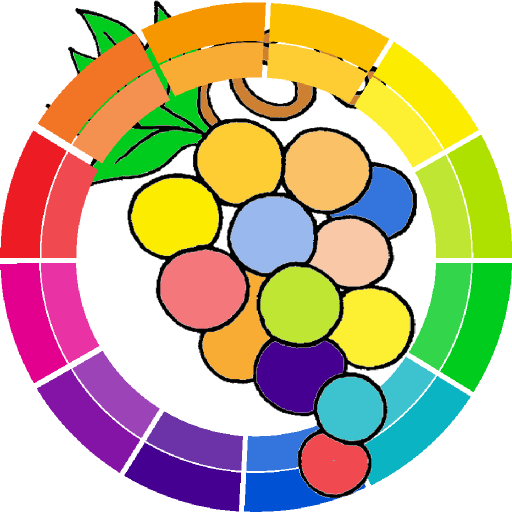Utoothia Paint
Mainkan di PC dengan BlueStacks – platform Game-Game Android, dipercaya oleh lebih dari 500 juta gamer.
Halaman Dimodifikasi Aktif: 19 Desember 2019
Play Utoothia Paint on PC
In Playbrush's new game, you will paint new and exciting images with your magic toothbrush. Just connect your Playbrush to your android device via Bluetooth and you are all set!
The better you brush, the better your painting will look. You can select new colors and paint new images every time. Unlock your inner creativity and experience the magic of Playbrushing!
Requirement:
To play the game, you need a Playbrush device which converts your toothbrush to a gaming controller and connects to your android device via bluetooth. Get your playbrush at www.playbrush.com/order
Mainkan Utoothia Paint di PC Mudah saja memulainya.
-
Unduh dan pasang BlueStacks di PC kamu
-
Selesaikan proses masuk Google untuk mengakses Playstore atau lakukan nanti
-
Cari Utoothia Paint di bilah pencarian di pojok kanan atas
-
Klik untuk menginstal Utoothia Paint dari hasil pencarian
-
Selesaikan proses masuk Google (jika kamu melewati langkah 2) untuk menginstal Utoothia Paint
-
Klik ikon Utoothia Paint di layar home untuk membuka gamenya