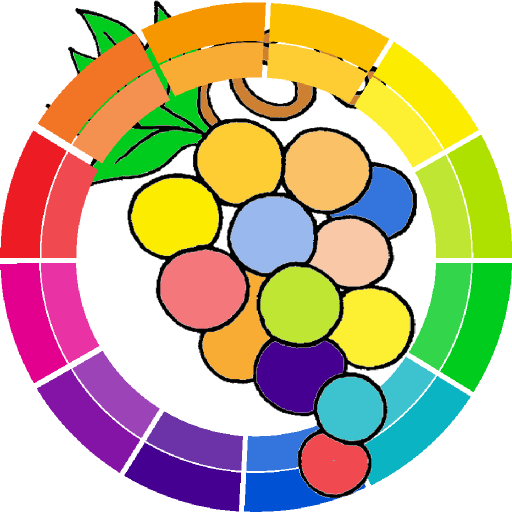Utoothia Paint
500M + oyuncunun güvendiği Android Oyun Platformu, BlueStacks ile PC'de oynayın.
Sayfa Değiştirilme tarihi: 19 Aralık 2019
Play Utoothia Paint on PC
In Playbrush's new game, you will paint new and exciting images with your magic toothbrush. Just connect your Playbrush to your android device via Bluetooth and you are all set!
The better you brush, the better your painting will look. You can select new colors and paint new images every time. Unlock your inner creativity and experience the magic of Playbrushing!
Requirement:
To play the game, you need a Playbrush device which converts your toothbrush to a gaming controller and connects to your android device via bluetooth. Get your playbrush at www.playbrush.com/order
Utoothia Paint oyununu PC'de oyna. Başlamak çok kolay.
-
BlueStacks'i PC'nize İndirin ve Yükleyin
-
Play Store'a erişmek için Google girişi yapın ya da daha sonraya bırakın.
-
Sağ üst köşeye Utoothia Paint yazarak arayın.
-
Utoothia Paint uygulamasını arama sonuçlarından indirmek için tıklayın.
-
(iEğer Adım 2'yi atladıysanız) Utoothia Paint uygulamasını yüklemek için Google'a giriş yapın.
-
Oynatmaya başlatmak için ekrandaki Utoothia Paint ikonuna tıklayın.