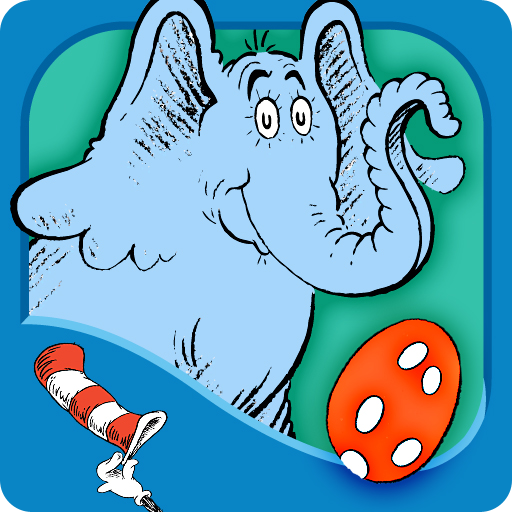Budge Up!
Play on PC with BlueStacks – the Android Gaming Platform, trusted by 500M+ gamers.
Page Modified on: August 20, 2020
Play Budge Up! on PC
Tiny, pretty, but gluttonous bugs, led by the Worm King, have launched an attack and want to consume everything around. But you are standing in their way and therefore they will have to budge up! Feed them lightning, fire and ice from your cannons! Break their teeth over the solid defense that only you are able to build! Amaze them by your resourcefulness and do not give them a single chance!
- The unique combination of "Match3" and "Tower Defense" will give you the opportunity to get an unforgettable experience and a fireworks of vivid impressions!
- Hundreds of levels will allow you to level up your reaction and ingenuity, as well as get tons of enjoyment from feeling the victory!
- By solving the various tasks that the game is filled with you can simultaneously use your tactical and logical skills!
- Drag and collect colored blocks to install powerful guns with impenetrable protection in the path of creeps. And remember: they might be cute, but are incredibly hungry :)
- The Worm King is always on the alert and will constantly annoy you, and a variety of puzzles and good old Tetris will spur your desire to go further and further!
- Visit the treasury of the Worm King and find many very interesting gifts!
- Collect stars to proceed further! New levels and new opportunities will open up for you!
- Play offline even without the Internet.
Be careful! Otherwise, the Worm King will eat your heart, and you will be held captive by the cute bugs forever ;)
Play Budge Up! on PC. It’s easy to get started.
-
Download and install BlueStacks on your PC
-
Complete Google sign-in to access the Play Store, or do it later
-
Look for Budge Up! in the search bar at the top right corner
-
Click to install Budge Up! from the search results
-
Complete Google sign-in (if you skipped step 2) to install Budge Up!
-
Click the Budge Up! icon on the home screen to start playing