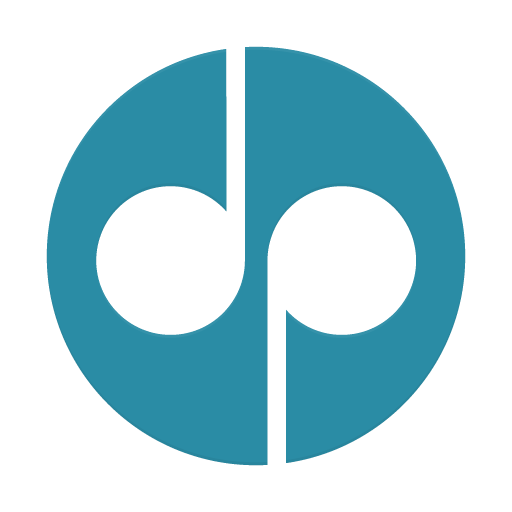Sort Puzzle: Fun Ball
Play on PC with BlueStacks – the Android Gaming Platform, trusted by 500M+ gamers.
Page Modified on: February 21, 2020
Play Sort Puzzle: Fun Ball on PC
Witness an unconventional match puzzle gaming arena in which you will be required to apply skills, focus and strategy to solve the game by matching colors in as few moves as possible. Test how far you can go at juggling multiple colors, patterns and tubes in a single level at a given time.
Solve logic puzzle
Call your friends and invite your family for an endlessly thrilling solve logic gaming fun. Our game offers an array of new levels. The number of test tubes and balls increases at every level of the game. Apply your gaming skills to arrange the same colors in one test tube and so on to in the game.
Color ball brain teaser
Just when you think you are getting somewhere near solving the color ball match puzzle game, you will be met by new challenges. Enjoy a solid mental exercise by indulging in a challenging mind game. Visualize and observe everything to predict every move and end the levels within the blink of an eye.
Countless challenges
It is all about how fast you are! We challenge you to complete the thrilling match color gaming saga. You can choose form baby, easy, normal and hard game play mode. Achieve and unlock new player rankings by meeting the desired goals of the score table.
Play Sort Puzzle: Fun Ball on PC. It’s easy to get started.
-
Download and install BlueStacks on your PC
-
Complete Google sign-in to access the Play Store, or do it later
-
Look for Sort Puzzle: Fun Ball in the search bar at the top right corner
-
Click to install Sort Puzzle: Fun Ball from the search results
-
Complete Google sign-in (if you skipped step 2) to install Sort Puzzle: Fun Ball
-
Click the Sort Puzzle: Fun Ball icon on the home screen to start playing