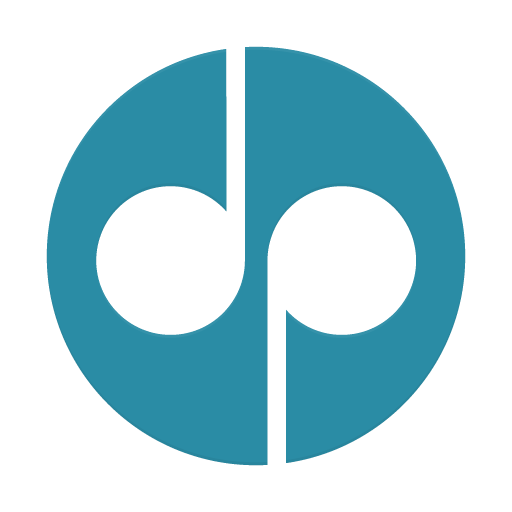このページには広告が含まれます

Sort Puzzle: Fun Ball
Board | PLAYCUS LIMITED
BlueStacksを使ってPCでプレイ - 5憶以上のユーザーが愛用している高機能Androidゲーミングプラットフォーム
Play Sort Puzzle: Fun Ball on PC
Color Matching game fun
Witness an unconventional match puzzle gaming arena in which you will be required to apply skills, focus and strategy to solve the game by matching colors in as few moves as possible. Test how far you can go at juggling multiple colors, patterns and tubes in a single level at a given time.
Solve logic puzzle
Call your friends and invite your family for an endlessly thrilling solve logic gaming fun. Our game offers an array of new levels. The number of test tubes and balls increases at every level of the game. Apply your gaming skills to arrange the same colors in one test tube and so on to in the game.
Color ball brain teaser
Just when you think you are getting somewhere near solving the color ball match puzzle game, you will be met by new challenges. Enjoy a solid mental exercise by indulging in a challenging mind game. Visualize and observe everything to predict every move and end the levels within the blink of an eye.
Countless challenges
It is all about how fast you are! We challenge you to complete the thrilling match color gaming saga. You can choose form baby, easy, normal and hard game play mode. Achieve and unlock new player rankings by meeting the desired goals of the score table.
Witness an unconventional match puzzle gaming arena in which you will be required to apply skills, focus and strategy to solve the game by matching colors in as few moves as possible. Test how far you can go at juggling multiple colors, patterns and tubes in a single level at a given time.
Solve logic puzzle
Call your friends and invite your family for an endlessly thrilling solve logic gaming fun. Our game offers an array of new levels. The number of test tubes and balls increases at every level of the game. Apply your gaming skills to arrange the same colors in one test tube and so on to in the game.
Color ball brain teaser
Just when you think you are getting somewhere near solving the color ball match puzzle game, you will be met by new challenges. Enjoy a solid mental exercise by indulging in a challenging mind game. Visualize and observe everything to predict every move and end the levels within the blink of an eye.
Countless challenges
It is all about how fast you are! We challenge you to complete the thrilling match color gaming saga. You can choose form baby, easy, normal and hard game play mode. Achieve and unlock new player rankings by meeting the desired goals of the score table.
Sort Puzzle: Fun BallをPCでプレイ
-
BlueStacksをダウンロードしてPCにインストールします。
-
GoogleにサインインしてGoogle Play ストアにアクセスします。(こちらの操作は後で行っても問題ありません)
-
右上の検索バーにSort Puzzle: Fun Ballを入力して検索します。
-
クリックして検索結果からSort Puzzle: Fun Ballをインストールします。
-
Googleサインインを完了してSort Puzzle: Fun Ballをインストールします。※手順2を飛ばしていた場合
-
ホーム画面にてSort Puzzle: Fun Ballのアイコンをクリックしてアプリを起動します。