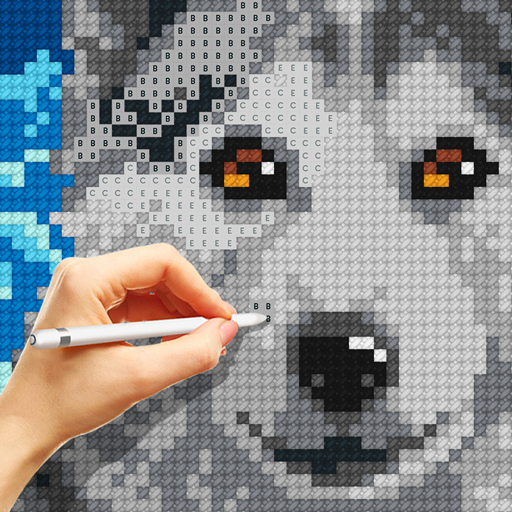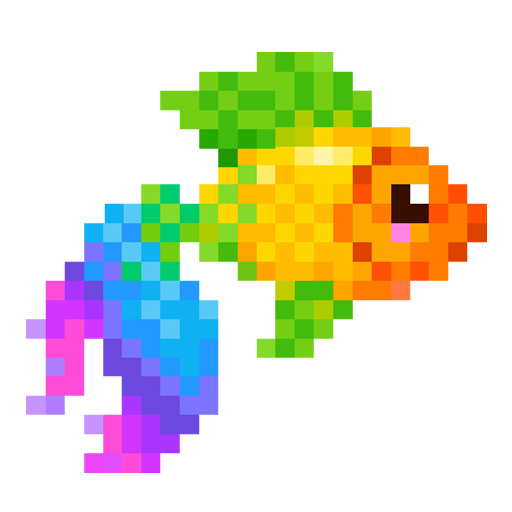Cross Stitch:Craft & Art
Spiele auf dem PC mit BlueStacks - der Android-Gaming-Plattform, der über 500 Millionen Spieler vertrauen.
Seite geändert am: 28.12.2022
Play Cross Stitch:Craft & Art on PC
Make something from the heart, try this unique magic pixel art game:
- It’s a great way to de-stress after a long day
- It’s easy to learn, easy to play: just tap and color by number
- Bright color palette - capture the beautiful designs using a selection of threads
- Huge variety of original high-quality free amazing pictures to choose from
Taking time out to relax is essential. Choose the pixel art you want and start coloring whilst immersing yourself in a good mood and stress relief. Cross stitch is a relaxing and rewarding craft.
Happy stitching to all cross-stitching lovers!
You can learn how to manage your 🎁 SUBSCRIPTION 🎁here ➡️ https://support.google.com/googleplay/topic/1689236?hl=en&ref_topic=3364264
Privacy Policy:
https://www.playcus.com/privacy-policy
Terms of Service:
https://www.playcus.com/terms-of-service
Spiele Cross Stitch:Craft & Art auf dem PC. Der Einstieg ist einfach.
-
Lade BlueStacks herunter und installiere es auf deinem PC
-
Schließe die Google-Anmeldung ab, um auf den Play Store zuzugreifen, oder mache es später
-
Suche in der Suchleiste oben rechts nach Cross Stitch:Craft & Art
-
Klicke hier, um Cross Stitch:Craft & Art aus den Suchergebnissen zu installieren
-
Schließe die Google-Anmeldung ab (wenn du Schritt 2 übersprungen hast), um Cross Stitch:Craft & Art zu installieren.
-
Klicke auf dem Startbildschirm auf das Cross Stitch:Craft & Art Symbol, um mit dem Spielen zu beginnen