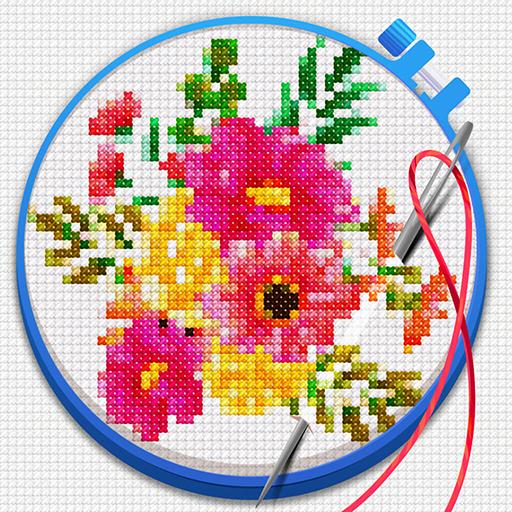CROSS-STITCH: COLORING BOOK
Juega en PC con BlueStacks: la plataforma de juegos Android, en la que confían más de 500 millones de jugadores.
Página modificada el: 21 de abril de 2020
Play Cross-Stitch: Coloring Book on PC
Bring your own pictures to life using import or discover hundreds of beautiful and unique patterns in our gallery. Cross stitch your own masterpiece today!! 🎨
Take a break with Cross Stitch Coloring Book, the most calming coloring app. Feel the best relaxing experience on which you can enjoy all the stunning patterns day by day! Just follow the letters and numbers and cross stitching has never been easier!
Be bright and creative using main features:
😍 Convenient and user-friendly gameplay, calming music
🎨 Dozens of various coloring patterns of mandalas, sweets, nature, animals, flowers and many other styles updated everyday. Also, we will provide you with special festive themed patterns, such as Christmas, Valentine`s Day, Easter, Independence Day, Thanksgiving, Halloween and many more 🎁
📷Take a photo or import a picture from your gallery, and Cross Stitch Coloring Book will immediately convert it into a cross stitch pattern. Encourage your creativity and feel all the brightness of the colors!
⭐️Be social:
Easily post your masterpiece on your social networks and share with family and friends.
Download Cross Stitch Coloring Book and release your inner artist now! 🦋 Choose us for colorful cross stitch patterns. We offer something special for every stitcher - it’s fun, easy and only a one click away!🤩
We are constantly improving our app to provide players with the best game experience, so please don't hesitate to share your feedback via e-mail coloringart@playcus.com
Privacy Policy:
https://www.playcus.com/privacy-policy
Terms of Service:
https://www.playcus.com/terms-of-service
Juega CROSS-STITCH: COLORING BOOK en la PC. Es fácil comenzar.
-
Descargue e instale BlueStacks en su PC
-
Complete el inicio de sesión de Google para acceder a Play Store, o hágalo más tarde
-
Busque CROSS-STITCH: COLORING BOOK en la barra de búsqueda en la esquina superior derecha
-
Haga clic para instalar CROSS-STITCH: COLORING BOOK desde los resultados de búsqueda
-
Complete el inicio de sesión de Google (si omitió el paso 2) para instalar CROSS-STITCH: COLORING BOOK
-
Haz clic en el ícono CROSS-STITCH: COLORING BOOK en la pantalla de inicio para comenzar a jugar