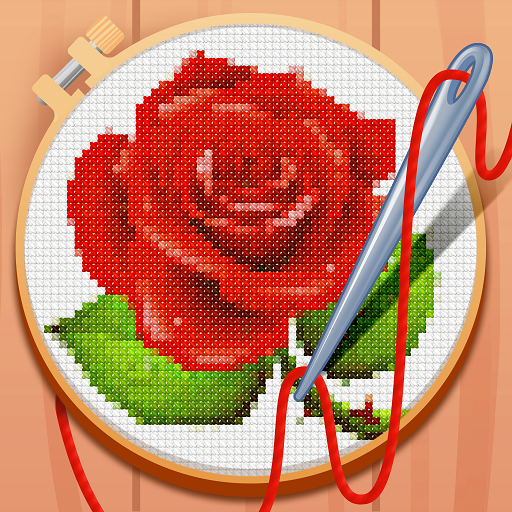Cross Stitch Coloring Art
Spiele auf dem PC mit BlueStacks - der Android-Gaming-Plattform, der über 500 Millionen Spieler vertrauen.
Seite geändert am: 18. November 2021
Play Cross Stitch Coloring Art on PC
🎨 Have you ever looked at x-stitch patterns and didn’t even know where to start? Well, you’re in the right place, this amazing embroidery game is at hand! 💌
🌈 If you are completely new to embroidery, do not worry, it’s really easy - just choose the suitable color and click to the right place. Get ready for a happier satisfying stitching experience. 🌺
🦜 Enjoy the coloring book with your creative ideas and feel like an artist with a complete variety of anti-stress pictures. Cross Stitch Coloring Art is an amusing sandbox coloring that allows the brain to relax and focus, often recommended for achieving mindfulness. Don’t forget to have fun and relax! Embroidery is proven to be hugely beneficial for your mental and physical health. ❤️
⭐️ You’ll not only end up with a nicer finished masterpiece, but you’ll enjoy this addictive creative process even more! 🦄
Privacy Policy:
https://www.playcus.com/privacy-policy
Terms of Service:
https://www.playcus.com/terms-of-service
Spiele Cross Stitch Coloring Art auf dem PC. Der Einstieg ist einfach.
-
Lade BlueStacks herunter und installiere es auf deinem PC
-
Schließe die Google-Anmeldung ab, um auf den Play Store zuzugreifen, oder mache es später
-
Suche in der Suchleiste oben rechts nach Cross Stitch Coloring Art
-
Klicke hier, um Cross Stitch Coloring Art aus den Suchergebnissen zu installieren
-
Schließe die Google-Anmeldung ab (wenn du Schritt 2 übersprungen hast), um Cross Stitch Coloring Art zu installieren.
-
Klicke auf dem Startbildschirm auf das Cross Stitch Coloring Art Symbol, um mit dem Spielen zu beginnen