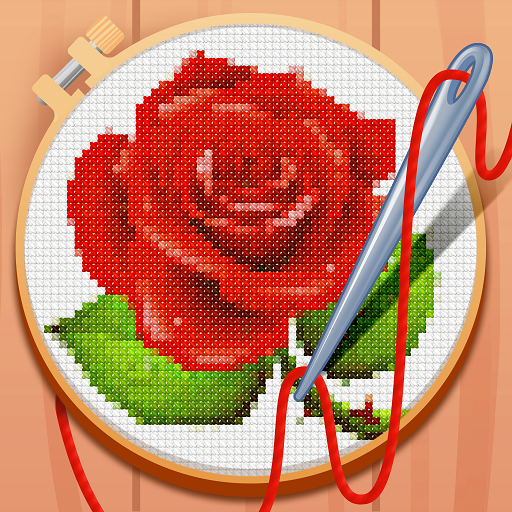このページには広告が含まれます
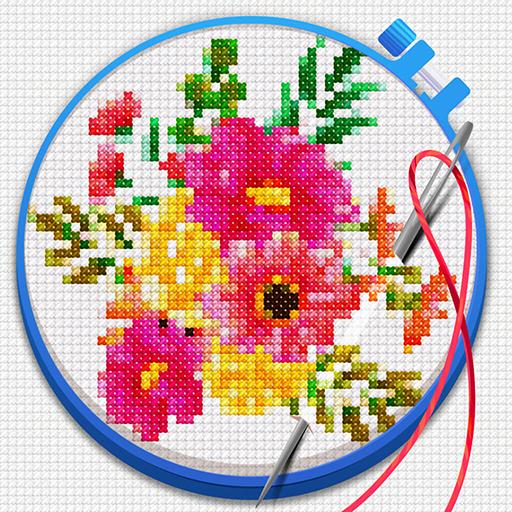
Cross Stitch: Coloring Art
Casual | Playcus Global Corp.
BlueStacksを使ってPCでプレイ - 5憶以上のユーザーが愛用している高機能Androidゲーミングプラットフォーム
Play Cross Stitch: Coloring Art on PC
Cross Stitch: Coloring art is an amazing color by letters pixel art game for family - it's a brand new variant of a coloring book. Cross Stitch: Coloring art helps practice concentration and also have a great time! Start to color the stitches and test your attention, wits, and creativity right now.
Tons of amazing cross stitch pictures where you can find the perfect pattern, just choose and start stitches. An easy way to play without threading a needle or risking a pricked finger! Just tap on the letters and coloring it's look like you are solving a color crossword. Cross stitching on your device anytime and anywhere for free!
It’s time to have fun & relax! DOWNLOAD AND PLAY NOW!
FEATURES:
★ Import any pictures if you like
★ New patterns released regularly
★ 6+ categories of pictures: animals, art, flowers, food, cute pets, etc
★ Exquisite tools for you
★ Easy way to play with taps for stitches
★ Share your progress with the world
★ Calm background music and sounds
★ Cute interface
PLEASE NOTE! Cross Stitch: Coloring art is free to download and play, however, some game items can also be purchased for real money.
Support
Questions? Contact our tech support at coloringart@playcus.com
Privacy Policy:
https://www.playcus.com/privacy-policy
Terms of Service:
https://www.playcus.com/terms-of-service
Thanks for playing Cross Stitch: Coloring art!
With love, Playcus Team!
Tons of amazing cross stitch pictures where you can find the perfect pattern, just choose and start stitches. An easy way to play without threading a needle or risking a pricked finger! Just tap on the letters and coloring it's look like you are solving a color crossword. Cross stitching on your device anytime and anywhere for free!
It’s time to have fun & relax! DOWNLOAD AND PLAY NOW!
FEATURES:
★ Import any pictures if you like
★ New patterns released regularly
★ 6+ categories of pictures: animals, art, flowers, food, cute pets, etc
★ Exquisite tools for you
★ Easy way to play with taps for stitches
★ Share your progress with the world
★ Calm background music and sounds
★ Cute interface
PLEASE NOTE! Cross Stitch: Coloring art is free to download and play, however, some game items can also be purchased for real money.
Support
Questions? Contact our tech support at coloringart@playcus.com
Privacy Policy:
https://www.playcus.com/privacy-policy
Terms of Service:
https://www.playcus.com/terms-of-service
Thanks for playing Cross Stitch: Coloring art!
With love, Playcus Team!
Cross Stitch: Coloring ArtをPCでプレイ
-
BlueStacksをダウンロードしてPCにインストールします。
-
GoogleにサインインしてGoogle Play ストアにアクセスします。(こちらの操作は後で行っても問題ありません)
-
右上の検索バーにCross Stitch: Coloring Artを入力して検索します。
-
クリックして検索結果からCross Stitch: Coloring Artをインストールします。
-
Googleサインインを完了してCross Stitch: Coloring Artをインストールします。※手順2を飛ばしていた場合
-
ホーム画面にてCross Stitch: Coloring Artのアイコンをクリックしてアプリを起動します。