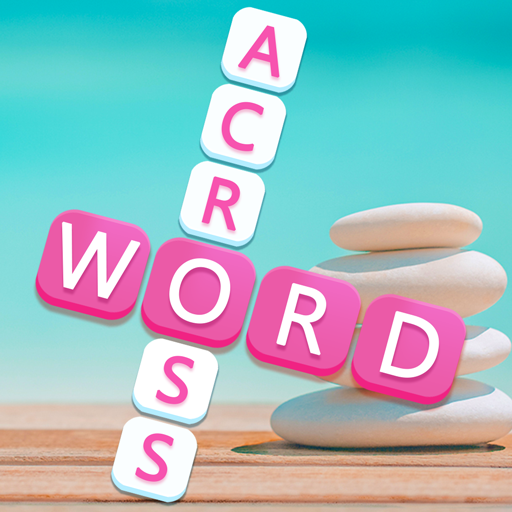Word Ways
Graj na PC z BlueStacks – Platforma gamingowa Android, która uzyskała zaufanie ponad 500 milionów graczy!
Strona zmodyfikowana w dniu: 16 kwietnia 2020
Play Word Ways on PC
Let the adventure begin!
Test your brain to write and create new words from scratch and connect them to get the final crossword solution.
Word Ways is a perfect game to improve your searching, writing, learning, combining, and solving problem skills.
You’ll never experience a dull moment after you try this addicting word puzzle game! Play this crossword puzzle once and you won’t be able to put it down.
FEATURES:
★ Word Ways designed for adults!
★ Simple and beautiful game design
★ Free & easy to play
★ Relaxing backgrounds
★ Wide variety of challenging levels
Words Ways is the best word game! PLAY NOW & ENJOY IT!
Zagraj w Word Ways na PC. To takie proste.
-
Pobierz i zainstaluj BlueStacks na PC
-
Zakończ pomyślnie ustawienie Google, aby otrzymać dostęp do sklepu Play, albo zrób to później.
-
Wyszukaj Word Ways w pasku wyszukiwania w prawym górnym rogu.
-
Kliknij, aby zainstalować Word Ways z wyników wyszukiwania
-
Ukończ pomyślnie rejestrację Google (jeśli krok 2 został pominięty) aby zainstalować Word Ways
-
Klinij w ikonę Word Ways na ekranie startowym, aby zacząć grę