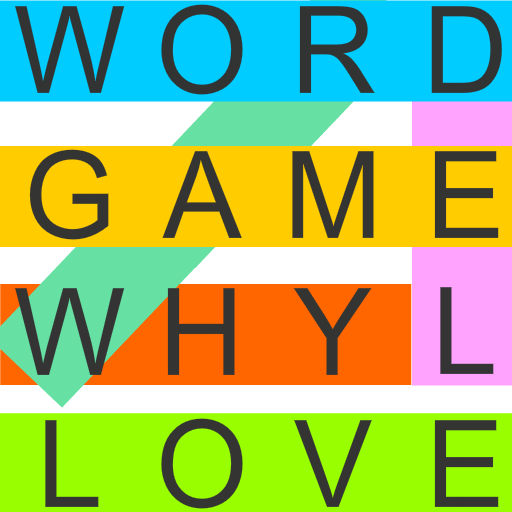Word Connect: Free Swipe Offline Game
Jouez sur PC avec BlueStacks - la plate-forme de jeu Android, approuvée par + 500M de joueurs.
Page Modifiée le: 16 novembre 2020
Play Word Connect: Free Swipe Offline Game on PC
Come and play this game which has more than 600+ levels.
Train your brain with free vocabulary. The ultimate goal of Word Connect: Free Swipe Offline Game is to swipe the letters which has been given and make it a word.
⭐FEATURES⭐
- 3000+ challenging levels
- Offline Free Game
-Word Connect: Free Swipe Offline Game is Suitable for both kids and adults to train word search skills
- Word Connect: Free Swipe Offline Game is Difficulty increases along with levels
- Stunning graphic and beautiful and minimalist graphics with chef theme.
Can you solve all the crossword puzzles in Word Connect: Free Swipe Offline Game??
With this game you can easily improve your concentration ,spelling skills , and vocabulary.
Download Now!
Jouez à Word Connect: Free Swipe Offline Game sur PC. C'est facile de commencer.
-
Téléchargez et installez BlueStacks sur votre PC
-
Connectez-vous à Google pour accéder au Play Store ou faites-le plus tard
-
Recherchez Word Connect: Free Swipe Offline Game dans la barre de recherche dans le coin supérieur droit
-
Cliquez pour installer Word Connect: Free Swipe Offline Game à partir des résultats de la recherche
-
Connectez-vous à Google (si vous avez ignoré l'étape 2) pour installer Word Connect: Free Swipe Offline Game
-
Cliquez sur l'icône Word Connect: Free Swipe Offline Game sur l'écran d'accueil pour commencer à jouer