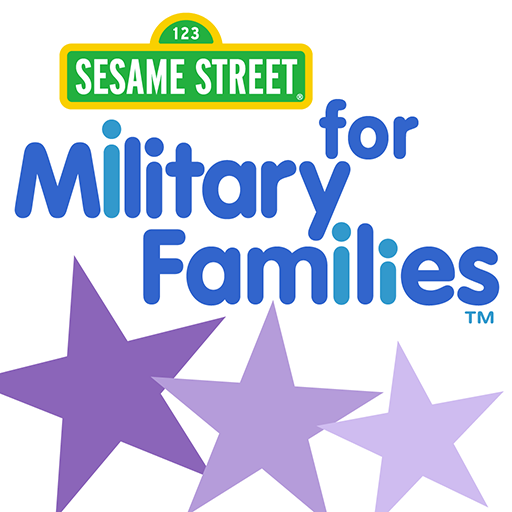PLAY-DOH ABCs gestalten
Spiele auf dem PC mit BlueStacks - der Android-Gaming-Plattform, der über 500 Millionen Spieler vertrauen.
Seite geändert am: 18. Dezember 2019
Play PLAY-DOH Create ABCs on PC
Learn your ABCs using ‘virtual’ PLAY-DOH modeling compound with this delightfully interactive educational app! PLAY-DOH Create ABCs application is designed to help children develop the essential skills required for reading and writing. Using this app, children will learn to: recognize letters, write letters using proper stroke order and associate letters with sounds.
Ready to craft some letter learning? Let’s shape the alphabet!
WRITE AND CRAFT!
Learn how to write letters of the alphabet by using ‘virtual’ PLAY-DOH modeling compound. Discover new vocabulary words that start with the same letter. What starts with the letter A? An alligator! But be careful, it’s ready to chomp! When you successfully complete each letter, you are rewarded with a ‘virtual’ PLAY-DOH treat that you can create and customize. Want to change the color? Go ahead! Want to squish it? You can do that, too!
CREATE AND SHARE!
Build your own PLAY-DOH scenes with your PLAY-DOH creations. The PLAY-DOH gallery is just a click away on the ‘create and share’ button. There you can enjoy all the animated, colorful objects you make as you work your way through the letters of the alphabet. Select your favorite background and then bring PLAY-DOH scenes to life with custom PLAY-DOH pictures. Save your creations on your smart phone or touchscreen and share them with others!
LETTER MATCHING
Click on the ‘match’ button and you can enjoy a new activity: matching letters with the PLAY-DOH creations. The ‘match’ feature reinforces initial letter sounds by matching letters with objects that start with the same sound. A letter select screen allows you to play the activity on any letter you choose. Can you match the letters of the alphabet to the different PLAY-DOH creations? Give it a try!
PLAY-DOH Create ABCs includes:
-Tracing of uppercase and lowercase letters of the alphabet
-Exciting ‘virtual’ PLAY-DOH treats for every successful letter made
-Poem and animations to re-enforce learning letter sounds
-‘Squishable’ PLAY-DOH animations!
-A matching activity to match letters with pictures
-A letter select screen that allows children to choose any letter to play
-A creativity zone, the PLAY-DOH gallery, where kids design custom PLAY-DOH scenes
-A save-to-camera feature where parents can save and share their child’s colorful creations
-Curriculum developed and reviewed by preschool education expert s
-Multiplayer profiles that allow more than one child to play and save their progress
-Parental reporting to show progress
Providing the educational activity of making letters, molding PLAY-DOH creations, matching PLAY-DOH creations with letters and designing custom PLAY-DOH Scenes, PLAY-DOH Create ABCs will keep children entertained, while learning their ABC’s!
PLAY-DOH Create ABCs will help children develop:
-Language and pre-reading skills, including letter recognition and phonemic (sound) awareness and knowledge.
-Fine motor skills and coordination
-Their creativity via ‘learning by doing’
Spiele PLAY-DOH ABCs gestalten auf dem PC. Der Einstieg ist einfach.
-
Lade BlueStacks herunter und installiere es auf deinem PC
-
Schließe die Google-Anmeldung ab, um auf den Play Store zuzugreifen, oder mache es später
-
Suche in der Suchleiste oben rechts nach PLAY-DOH ABCs gestalten
-
Klicke hier, um PLAY-DOH ABCs gestalten aus den Suchergebnissen zu installieren
-
Schließe die Google-Anmeldung ab (wenn du Schritt 2 übersprungen hast), um PLAY-DOH ABCs gestalten zu installieren.
-
Klicke auf dem Startbildschirm auf das PLAY-DOH ABCs gestalten Symbol, um mit dem Spielen zu beginnen