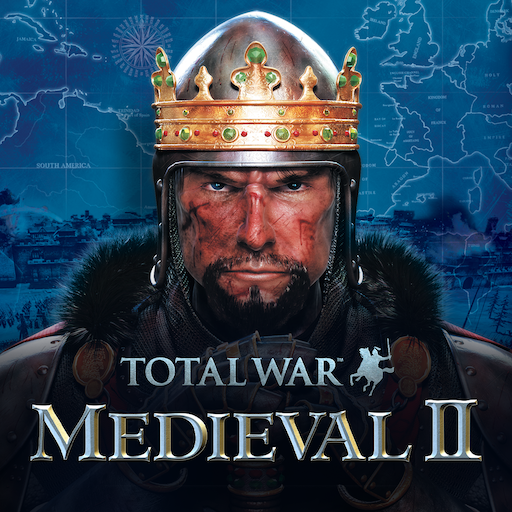Labyrinth: The War on Terror
Spiele auf dem PC mit BlueStacks - der Android-Gaming-Plattform, der über 500 Millionen Spieler vertrauen.
Seite geändert am: 31.10.2022
Play Labyrinth: The War on Terror on PC
The game takes players inside the global war on terror. Immersive game design has you leading the US to neutralize cells, maintain international support and encourage democratic reform.
An extensive variety of card driven event combinations fuels Labyrinth’s asymmetrical design, creating deep complexity that unfolds with every turn while maintaining an ease of play that increases engagement with every decision.
Labyrinth portrays the U.S. efforts to counter extremists’ tactics, as well as the wider ideological struggle – guerrilla warfare, regime change and more.
Key Features:
• Card Driven Mechanics – 120 event cards provide never ending combinations. The outcomes vary per round and take great effect on the flow of the conflict.
• Asynchronous Online Multiplayer – The system allows for seamless competition from head to head – if both are available – to respond when ready, and longer matches based on timer settings per game.
• Beginner’s Tutorials – Overview tutorials take you through the basics of playing the game.
Spiele Labyrinth: The War on Terror auf dem PC. Der Einstieg ist einfach.
-
Lade BlueStacks herunter und installiere es auf deinem PC
-
Schließe die Google-Anmeldung ab, um auf den Play Store zuzugreifen, oder mache es später
-
Suche in der Suchleiste oben rechts nach Labyrinth: The War on Terror
-
Klicke hier, um Labyrinth: The War on Terror aus den Suchergebnissen zu installieren
-
Schließe die Google-Anmeldung ab (wenn du Schritt 2 übersprungen hast), um Labyrinth: The War on Terror zu installieren.
-
Klicke auf dem Startbildschirm auf das Labyrinth: The War on Terror Symbol, um mit dem Spielen zu beginnen