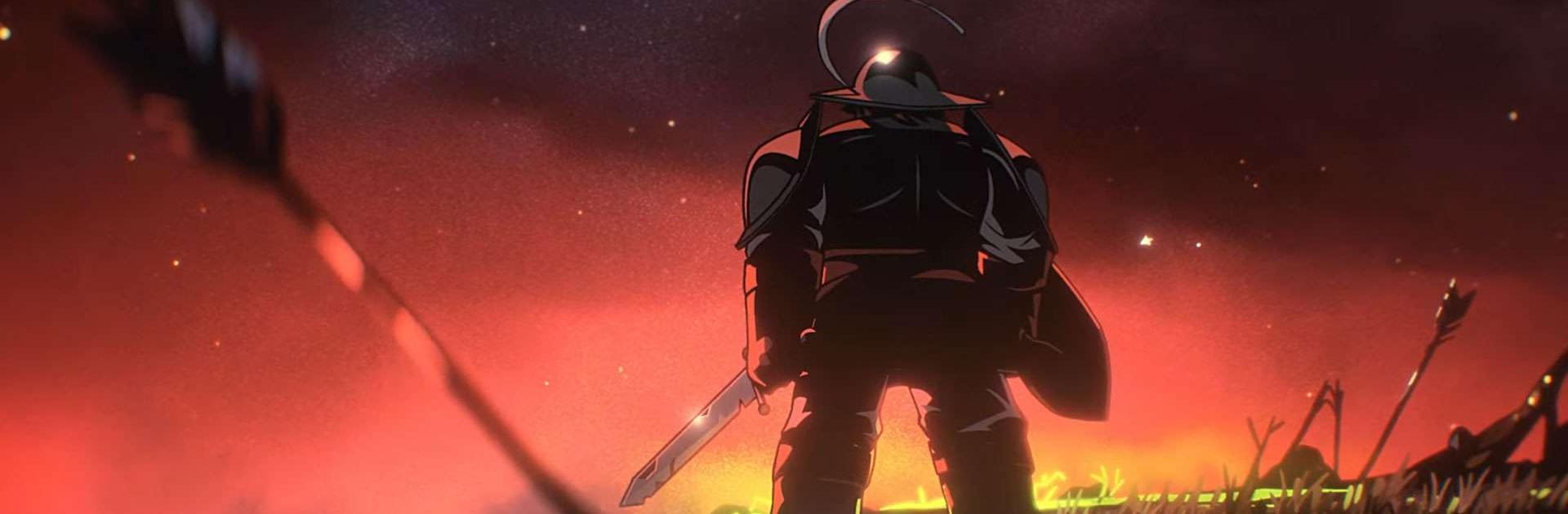

Loop Hero
Spiele auf dem PC mit BlueStacks - der Android-Gaming-Plattform, der über 500 Millionen Spieler vertrauen.
Seite geändert am: Jul 31, 2024
Play Loop Hero on PC or Mac
Loop Hero is a role playing game developed by Playdigious. BlueStacks app player is the best platform to play this Android game on your PC or Mac for an immersive gaming experience..
The Lich’s malevolent magic has trapped the world in an endless loop, plunging it into perpetual chaos. Dive into this roguelike RPG, where you wield a mystical deck of cards to shape each unique expedition loop for a courageous hero. Place enemies, buildings, and terrain strategically, navigating the ever-changing challenges.
Equip your hero with potent loot tailored to their class, recovering memories and strengthening your camp through each loop. Discover new paths with every run, ensuring a fresh and unpredictable experience. Script your hero’s trials by strategically placing cards, bringing a unique darkness to each expedition.
As you loot, reconstruct the world by collecting equipment and resources, piecing together the shattered reality. Immerse yourself in a melancholic dark fantasy told through retro pixel art, delving into the memories of a world lost in time.
Break the cycle of despair by conquering formidable bosses, freeing the world from the Lich’s relentless time loop. Loop Hero has been carefully redesigned for mobile, featuring an exclusive interface for seamless touch control, Game Center achievements, and Cloud Save for sharing progress between Android devices.
It’s also compatible with MFi controllers, ensuring a captivating and convenient experience on the go. Join the quest to save a world trapped in eternal repetition!
Spiele Loop Hero auf dem PC. Der Einstieg ist einfach.
-
Lade BlueStacks herunter und installiere es auf deinem PC
-
Schließe die Google-Anmeldung ab, um auf den Play Store zuzugreifen, oder mache es später
-
Suche in der Suchleiste oben rechts nach Loop Hero
-
Klicke hier, um Loop Hero aus den Suchergebnissen zu installieren
-
Schließe die Google-Anmeldung ab (wenn du Schritt 2 übersprungen hast), um Loop Hero zu installieren.
-
Klicke auf dem Startbildschirm auf das Loop Hero Symbol, um mit dem Spielen zu beginnen




