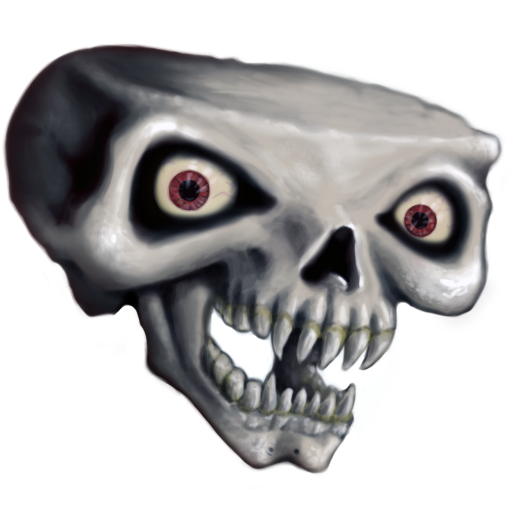Mechanic Escape
Spiele auf dem PC mit BlueStacks - der Android-Gaming-Plattform, der über 500 Millionen Spieler vertrauen.
Seite geändert am: 21. Dezember 2015
Play Mechanic Escape on PC
In a world oppressed by ruthless machines, a stronghold full of die-hard TV-sets resists the persecution. Your lost friends and the lack of resources drive you to take action against the extinction.
Brave the dangers and go find your comrades to rescue your species!
Mechanic Escape is a platform game full of infernal chases. In order to find his lost friends, Mech (the hero) doesn't hesitate to play the human cannonball, to pass throughout high-voltage areas or even dodge the most deadly machines. As if that was not enough, many bosses will take a real pleasure in chasing you to stop your insane journey.
Mechanic Escape is a challenge for the most experienced players, that aims to defy your reflexes. Prepare yourself for a delirious escape combining rhythm and fun. A breathtaking adventure!
▪ 80 levels
▪ A hardcore game
▪ An original universe
▪ Plenty of achievements to unlock
▪ Optimized for external controllers
▪ Android TV support
Do not watch TV, play it.
Mechanic Escape developed by Slak Games, Optimized and Published on Mobile by Playdigious.
Follow us on social network:
http://www.facebook.com/playdigious
http://www.twtter.com/playdigious
Spiele Mechanic Escape auf dem PC. Der Einstieg ist einfach.
-
Lade BlueStacks herunter und installiere es auf deinem PC
-
Schließe die Google-Anmeldung ab, um auf den Play Store zuzugreifen, oder mache es später
-
Suche in der Suchleiste oben rechts nach Mechanic Escape
-
Klicke hier, um Mechanic Escape aus den Suchergebnissen zu installieren
-
Schließe die Google-Anmeldung ab (wenn du Schritt 2 übersprungen hast), um Mechanic Escape zu installieren.
-
Klicke auf dem Startbildschirm auf das Mechanic Escape Symbol, um mit dem Spielen zu beginnen