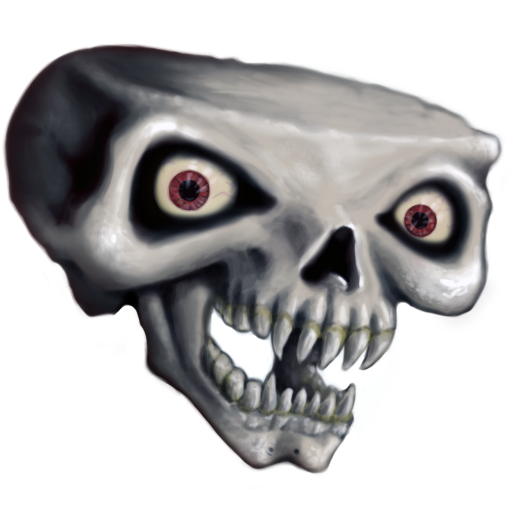このページには広告が含まれます

Mechanic Escape
Arcade | Playdigious
BlueStacksを使ってPCでプレイ - 5憶以上のユーザーが愛用している高機能Androidゲーミングプラットフォーム
Play Mechanic Escape on PC
** Save up to 60%. Discounted price for a limited time only **
In a world oppressed by ruthless machines, a stronghold full of die-hard TV-sets resists the persecution. Your lost friends and the lack of resources drive you to take action against the extinction.
Brave the dangers and go find your comrades to rescue your species!
Mechanic Escape is a platform game full of infernal chases. In order to find his lost friends, Mech (the hero) doesn't hesitate to play the human cannonball, to pass throughout high-voltage areas or even dodge the most deadly machines. As if that was not enough, many bosses will take a real pleasure in chasing you to stop your insane journey.
Mechanic Escape is a challenge for the most experienced players, that aims to defy your reflexes. Prepare yourself for a delirious escape combining rhythm and fun. A breathtaking adventure!
▪ 80 levels
▪ A hardcore game
▪ An original universe
▪ Plenty of achievements to unlock
▪ Optimized for external controllers
▪ Android TV support
Do not watch TV, play it.
Mechanic Escape developed by Slak Games, Optimized and Published on Mobile by Playdigious.
Follow us on social network:
http://www.facebook.com/playdigious
http://www.twtter.com/playdigious
In a world oppressed by ruthless machines, a stronghold full of die-hard TV-sets resists the persecution. Your lost friends and the lack of resources drive you to take action against the extinction.
Brave the dangers and go find your comrades to rescue your species!
Mechanic Escape is a platform game full of infernal chases. In order to find his lost friends, Mech (the hero) doesn't hesitate to play the human cannonball, to pass throughout high-voltage areas or even dodge the most deadly machines. As if that was not enough, many bosses will take a real pleasure in chasing you to stop your insane journey.
Mechanic Escape is a challenge for the most experienced players, that aims to defy your reflexes. Prepare yourself for a delirious escape combining rhythm and fun. A breathtaking adventure!
▪ 80 levels
▪ A hardcore game
▪ An original universe
▪ Plenty of achievements to unlock
▪ Optimized for external controllers
▪ Android TV support
Do not watch TV, play it.
Mechanic Escape developed by Slak Games, Optimized and Published on Mobile by Playdigious.
Follow us on social network:
http://www.facebook.com/playdigious
http://www.twtter.com/playdigious
Mechanic EscapeをPCでプレイ
-
BlueStacksをダウンロードしてPCにインストールします。
-
GoogleにサインインしてGoogle Play ストアにアクセスします。(こちらの操作は後で行っても問題ありません)
-
右上の検索バーにMechanic Escapeを入力して検索します。
-
クリックして検索結果からMechanic Escapeをインストールします。
-
Googleサインインを完了してMechanic Escapeをインストールします。※手順2を飛ばしていた場合
-
ホーム画面にてMechanic Escapeのアイコンをクリックしてアプリを起動します。