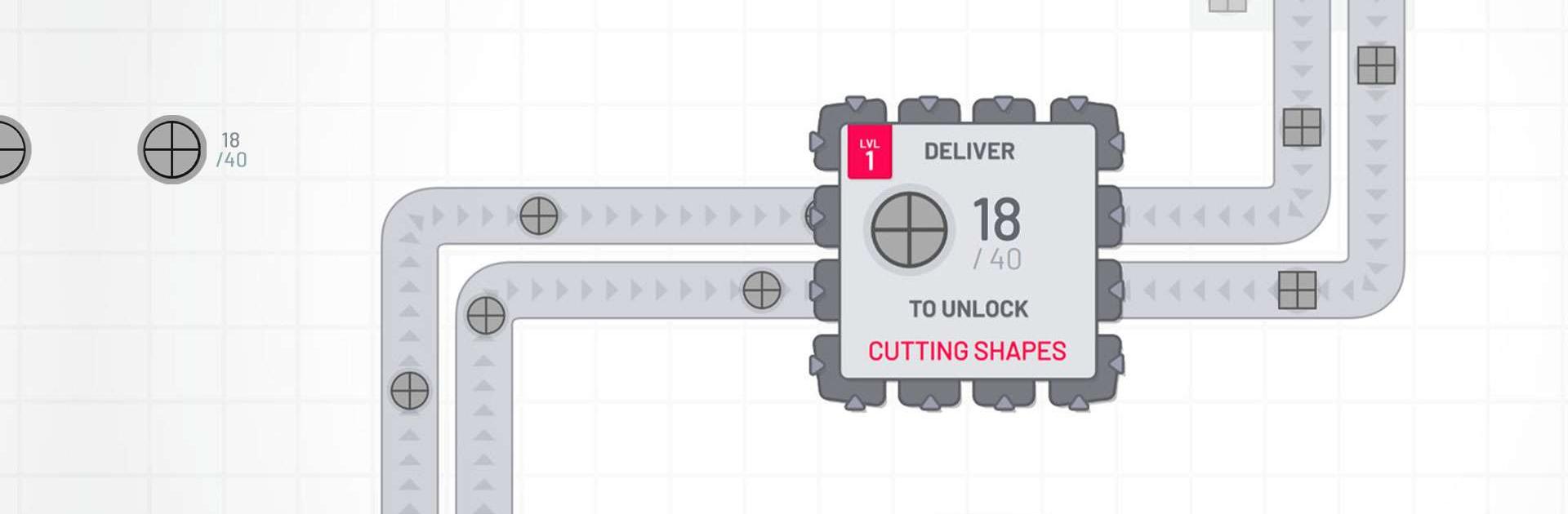

Shapez - Factory Game
Spiele auf dem PC mit BlueStacks - der Android-Gaming-Plattform, der über 500 Millionen Spieler vertrauen.
Seite geändert am: Aug 26, 2024
Play Shapez on PC or Mac
Shapez is a Puzzle Game developed by Playdigious. BlueStacks app player is the best platform to play this Android Game on your PC or Mac for an immersive Android experience.
Download Shapez on PC with BlueStacks and immerse yourself in the world of automation with the ultimate game for enthusiasts of streamlined production processes. In this tranquil and addictively engaging game, your mission is to construct automated factories that churn out geometric shapes. As you advance through the levels, the complexity of the shapes increases, and you’ll need to expand your operations across an infinite map.
To meet growing demands, you must scale up your production exponentially. Starting with basic shape processing, you’ll eventually find yourself mastering the art of coloring shapes by extracting and blending colors.
Craft your own intricate abstract shapes factory, reveling in the satisfaction of creation. Unlock and upgrade a variety of devices while experimenting with diverse tools to optimize your factory.
Approach each problem with creativity, as there are multiple solutions to discover. Enjoy a visually elegant, minimalist art style that ensures clarity and readability. Play at your own pace with accessible gameplay and a soothing soundtrack to accompany your journey.
Download Shapez on PC with BlueStacks and shape your automation empire and rise to the challenge!
Spiele Shapez - Factory Game auf dem PC. Der Einstieg ist einfach.
-
Lade BlueStacks herunter und installiere es auf deinem PC
-
Schließe die Google-Anmeldung ab, um auf den Play Store zuzugreifen, oder mache es später
-
Suche in der Suchleiste oben rechts nach Shapez - Factory Game
-
Klicke hier, um Shapez - Factory Game aus den Suchergebnissen zu installieren
-
Schließe die Google-Anmeldung ab (wenn du Schritt 2 übersprungen hast), um Shapez - Factory Game zu installieren.
-
Klicke auf dem Startbildschirm auf das Shapez - Factory Game Symbol, um mit dem Spielen zu beginnen




