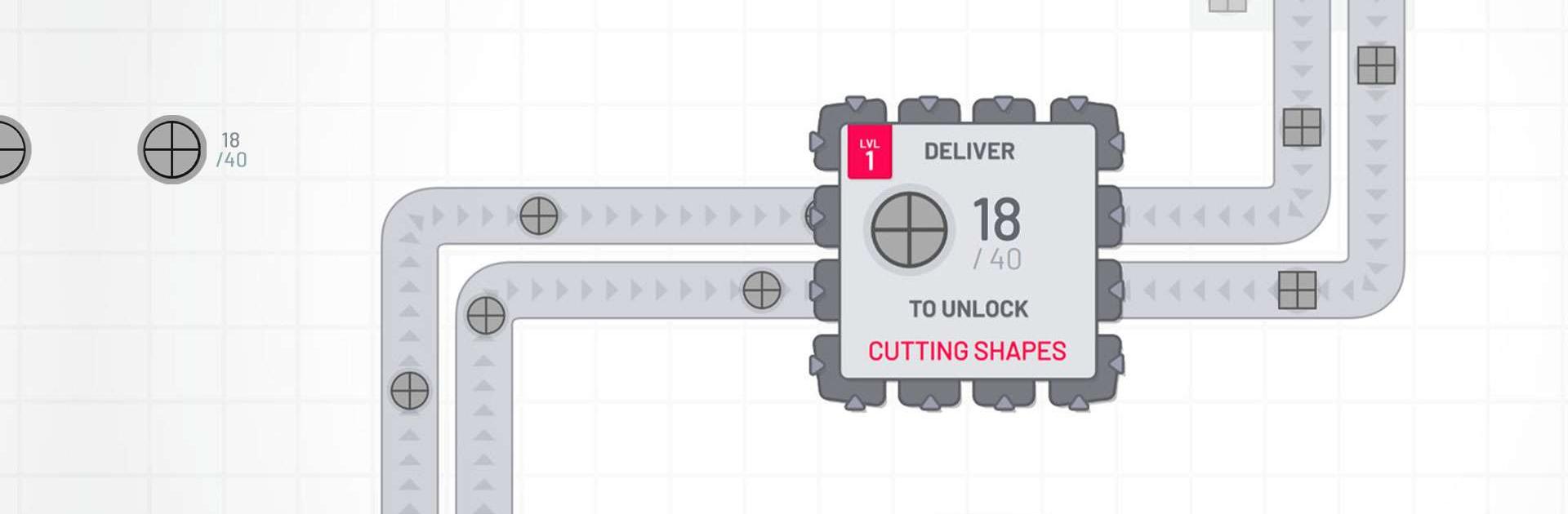

Shapez - Factory Game
5억명 이상의 게이머가 신뢰하는 안드로이드 게임 플랫폼 BlueStacks으로 PC에서 플레이하세요.
Play Shapez on PC or Mac
Shapez is a Puzzle Game developed by Playdigious. BlueStacks app player is the best platform to play this Android Game on your PC or Mac for an immersive Android experience.
Download Shapez on PC with BlueStacks and immerse yourself in the world of automation with the ultimate game for enthusiasts of streamlined production processes. In this tranquil and addictively engaging game, your mission is to construct automated factories that churn out geometric shapes. As you advance through the levels, the complexity of the shapes increases, and you’ll need to expand your operations across an infinite map.
To meet growing demands, you must scale up your production exponentially. Starting with basic shape processing, you’ll eventually find yourself mastering the art of coloring shapes by extracting and blending colors.
Craft your own intricate abstract shapes factory, reveling in the satisfaction of creation. Unlock and upgrade a variety of devices while experimenting with diverse tools to optimize your factory.
Approach each problem with creativity, as there are multiple solutions to discover. Enjoy a visually elegant, minimalist art style that ensures clarity and readability. Play at your own pace with accessible gameplay and a soothing soundtrack to accompany your journey.
Download Shapez on PC with BlueStacks and shape your automation empire and rise to the challenge!
PC에서 Shapez - Factory Game 플레이해보세요.
-
BlueStacks 다운로드하고 설치
-
Google Play 스토어에 로그인 하기(나중에 진행가능)
-
오른쪽 상단 코너에 Shapez - Factory Game 검색
-
검색 결과 중 Shapez - Factory Game 선택하여 설치
-
구글 로그인 진행(만약 2단계를 지나갔을 경우) 후 Shapez - Factory Game 설치
-
메인 홈화면에서 Shapez - Factory Game 선택하여 실행




