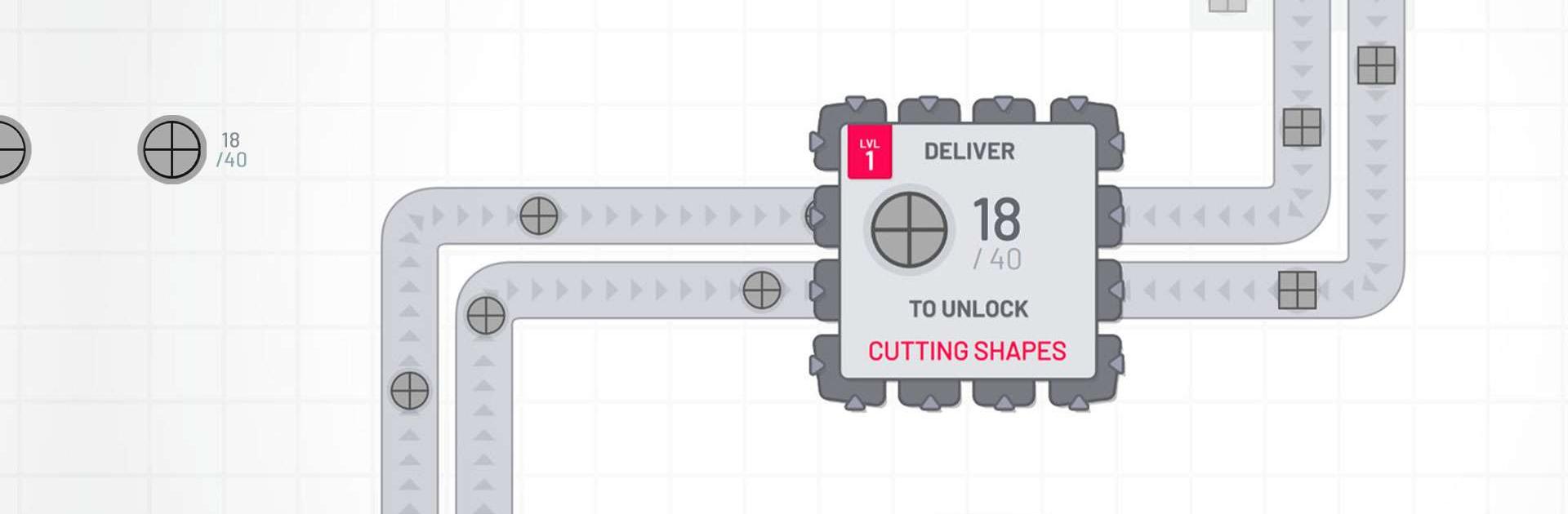

Shapez - Factory Game
500M + oyuncunun güvendiği Android Oyun Platformu, BlueStacks ile PC'de oynayın.
Sayfa Değiştirilme tarihi: Aug 26, 2024
Play Shapez on PC or Mac
Shapez is a Puzzle Game developed by Playdigious. BlueStacks app player is the best platform to play this Android Game on your PC or Mac for an immersive Android experience.
Download Shapez on PC with BlueStacks and immerse yourself in the world of automation with the ultimate game for enthusiasts of streamlined production processes. In this tranquil and addictively engaging game, your mission is to construct automated factories that churn out geometric shapes. As you advance through the levels, the complexity of the shapes increases, and you’ll need to expand your operations across an infinite map.
To meet growing demands, you must scale up your production exponentially. Starting with basic shape processing, you’ll eventually find yourself mastering the art of coloring shapes by extracting and blending colors.
Craft your own intricate abstract shapes factory, reveling in the satisfaction of creation. Unlock and upgrade a variety of devices while experimenting with diverse tools to optimize your factory.
Approach each problem with creativity, as there are multiple solutions to discover. Enjoy a visually elegant, minimalist art style that ensures clarity and readability. Play at your own pace with accessible gameplay and a soothing soundtrack to accompany your journey.
Download Shapez on PC with BlueStacks and shape your automation empire and rise to the challenge!
Shapez - Factory Game oyununu PC'de oyna. Başlamak çok kolay.
-
BlueStacks'i PC'nize İndirin ve Yükleyin
-
Play Store'a erişmek için Google girişi yapın ya da daha sonraya bırakın.
-
Sağ üst köşeye Shapez - Factory Game yazarak arayın.
-
Shapez - Factory Game uygulamasını arama sonuçlarından indirmek için tıklayın.
-
(iEğer Adım 2'yi atladıysanız) Shapez - Factory Game uygulamasını yüklemek için Google'a giriş yapın.
-
Oynatmaya başlatmak için ekrandaki Shapez - Factory Game ikonuna tıklayın.




