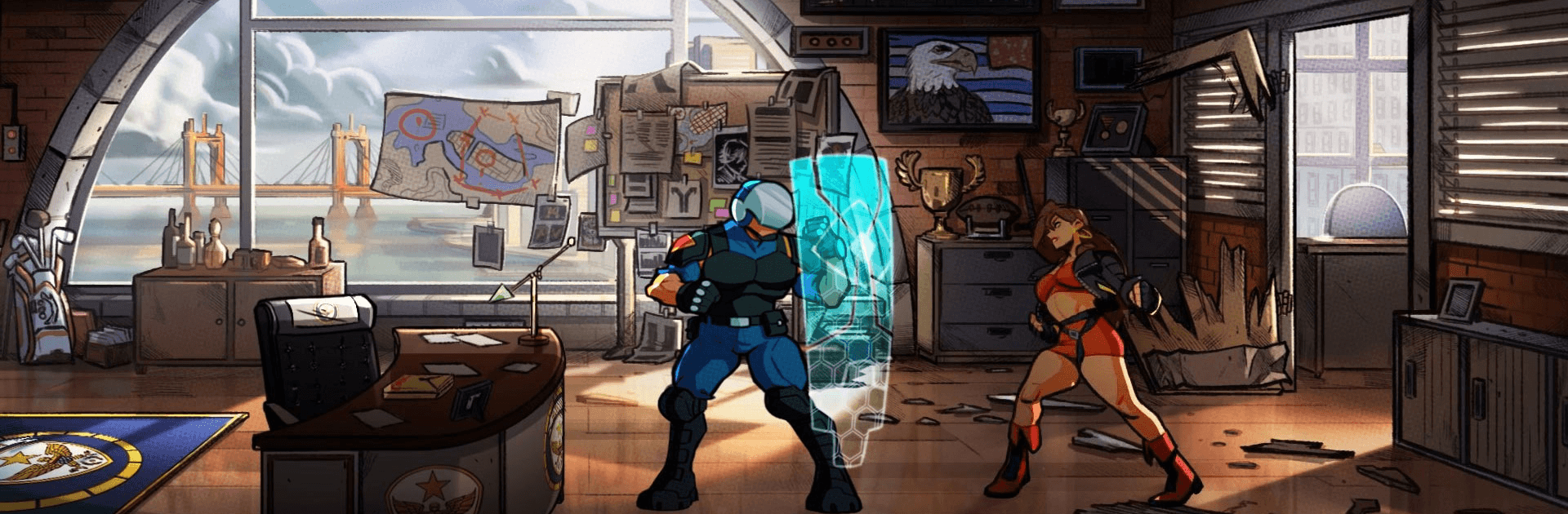

Streets of Rage 4
Juega en PC con BlueStacks: la plataforma de juegos Android, en la que confían más de 500 millones de jugadores.
Página modificada el: 20 abr 2023
Play Streets of Rage 4 on PC or Mac
Streets of Rage 4 is an arcade game developed by Playdigious. BlueStacks app player is the best PC platform (emulator) to play this Android game on your PC or Mac for an immersive gaming experience!
Play Streets of Rage 4 on PC and enjoy this arcade game from the large and gorgeous display on your PC! A new criminal gang seems to have taken over the streets and corrupted the cops. Get on to the street and beat them all up!
In the Streets of Rage 4 PC game, your goal is to restore peace back on the streets. The only way to achieve that is by punching your way through the hostile streets. Your fist is a mighty weapon to crush criminals! Become a fist-fighting hero and defend and secure the streets now!
Enjoy an arcade game where you can unlock up to five new and iconic playable characters and punch your way through 12 different levels to restore order to the streets. Test your fighting skills in a variety of game modes, including training, arcade, story, and so on.
Obtain retro with up to 13 different retro characters and rediscover the classic beat ‘em up gameplay with the new battle mechanics! Can you fight the most hostile syndicate of criminals ever? It’s time to find out!
Download Streets of Rage 4 on PC to play an intense arcade game!
Juega Streets of Rage 4 en la PC. Es fácil comenzar.
-
Descargue e instale BlueStacks en su PC
-
Complete el inicio de sesión de Google para acceder a Play Store, o hágalo más tarde
-
Busque Streets of Rage 4 en la barra de búsqueda en la esquina superior derecha
-
Haga clic para instalar Streets of Rage 4 desde los resultados de búsqueda
-
Complete el inicio de sesión de Google (si omitió el paso 2) para instalar Streets of Rage 4
-
Haz clic en el ícono Streets of Rage 4 en la pantalla de inicio para comenzar a jugar




