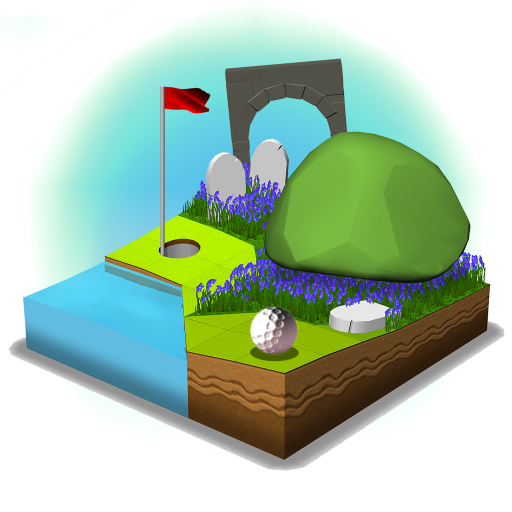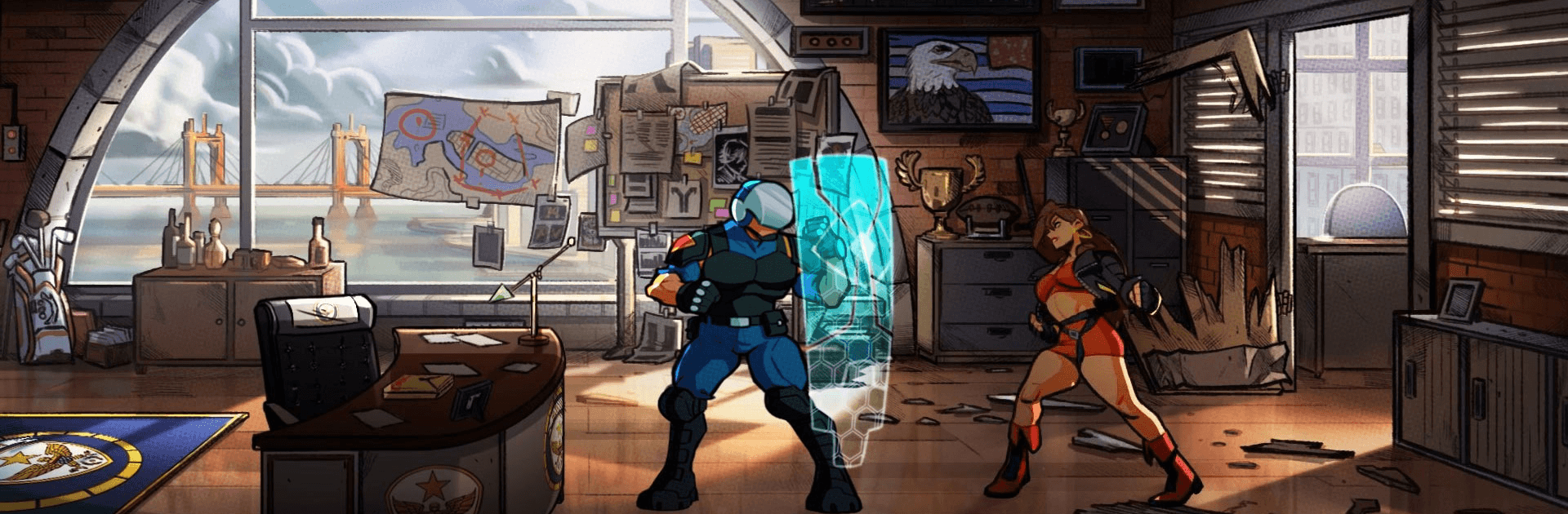

Streets of Rage 4
Gioca su PC con BlueStacks: la piattaforma di gioco Android, considerata affidabile da oltre 500 milioni di giocatori.
Pagina modificata il: 20 apr 2023
Play Streets of Rage 4 on PC or Mac
Streets of Rage 4 is an arcade game developed by Playdigious. BlueStacks app player is the best PC platform (emulator) to play this Android game on your PC or Mac for an immersive gaming experience!
Play Streets of Rage 4 on PC and enjoy this arcade game from the large and gorgeous display on your PC! A new criminal gang seems to have taken over the streets and corrupted the cops. Get on to the street and beat them all up!
In the Streets of Rage 4 PC game, your goal is to restore peace back on the streets. The only way to achieve that is by punching your way through the hostile streets. Your fist is a mighty weapon to crush criminals! Become a fist-fighting hero and defend and secure the streets now!
Enjoy an arcade game where you can unlock up to five new and iconic playable characters and punch your way through 12 different levels to restore order to the streets. Test your fighting skills in a variety of game modes, including training, arcade, story, and so on.
Obtain retro with up to 13 different retro characters and rediscover the classic beat ‘em up gameplay with the new battle mechanics! Can you fight the most hostile syndicate of criminals ever? It’s time to find out!
Download Streets of Rage 4 on PC to play an intense arcade game!
Gioca Streets of Rage 4 su PC. È facile iniziare.
-
Scarica e installa BlueStacks sul tuo PC
-
Completa l'accesso a Google per accedere al Play Store o eseguilo in un secondo momento
-
Cerca Streets of Rage 4 nella barra di ricerca nell'angolo in alto a destra
-
Fai clic per installare Streets of Rage 4 dai risultati della ricerca
-
Completa l'accesso a Google (se hai saltato il passaggio 2) per installare Streets of Rage 4
-
Fai clic sull'icona Streets of Rage 4 nella schermata principale per iniziare a giocare