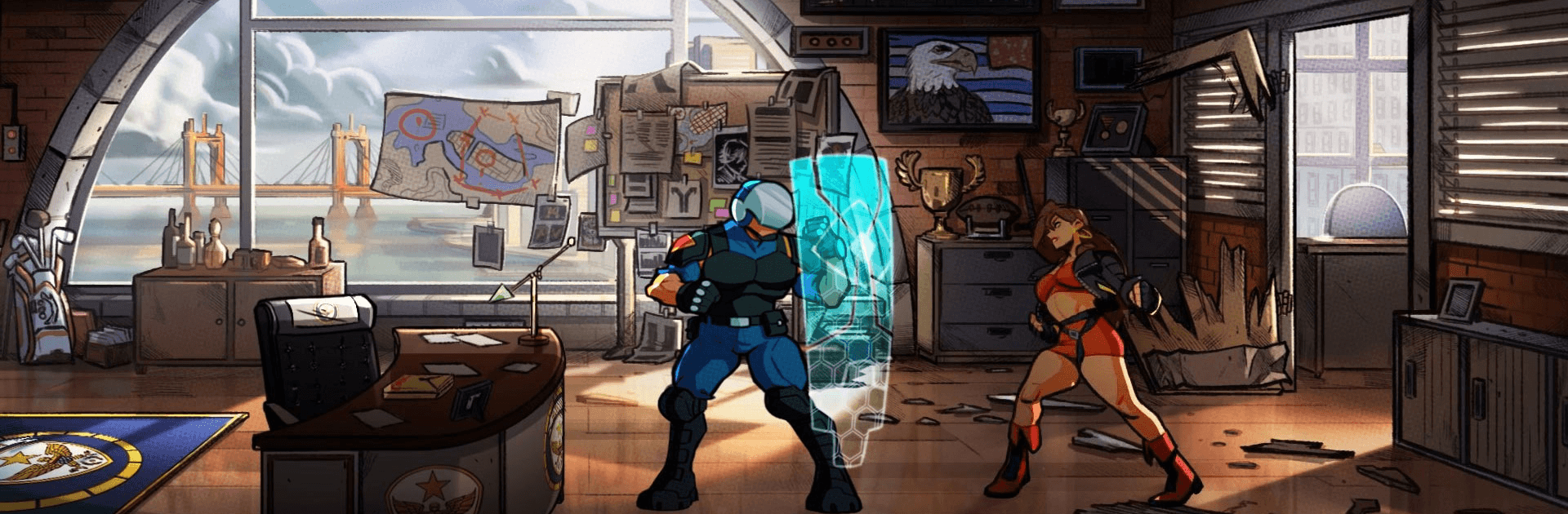

ベア・ナックルIV
BlueStacksを使ってPCでプレイ - 5憶以上のユーザーが愛用している高機能Androidゲーミングプラットフォーム
Play Streets of Rage 4 on PC or Mac
Streets of Rage 4 is an arcade game developed by Playdigious. BlueStacks app player is the best PC platform (emulator) to play this Android game on your PC or Mac for an immersive gaming experience!
Play Streets of Rage 4 on PC and enjoy this arcade game from the large and gorgeous display on your PC! A new criminal gang seems to have taken over the streets and corrupted the cops. Get on to the street and beat them all up!
In the Streets of Rage 4 PC game, your goal is to restore peace back on the streets. The only way to achieve that is by punching your way through the hostile streets. Your fist is a mighty weapon to crush criminals! Become a fist-fighting hero and defend and secure the streets now!
Enjoy an arcade game where you can unlock up to five new and iconic playable characters and punch your way through 12 different levels to restore order to the streets. Test your fighting skills in a variety of game modes, including training, arcade, story, and so on.
Obtain retro with up to 13 different retro characters and rediscover the classic beat ‘em up gameplay with the new battle mechanics! Can you fight the most hostile syndicate of criminals ever? It’s time to find out!
Download Streets of Rage 4 on PC to play an intense arcade game!
ベア・ナックルIVをPCでプレイ
-
BlueStacksをダウンロードしてPCにインストールします。
-
GoogleにサインインしてGoogle Play ストアにアクセスします。(こちらの操作は後で行っても問題ありません)
-
右上の検索バーにベア・ナックルIVを入力して検索します。
-
クリックして検索結果からベア・ナックルIVをインストールします。
-
Googleサインインを完了してベア・ナックルIVをインストールします。※手順2を飛ばしていた場合
-
ホーム画面にてベア・ナックルIVのアイコンをクリックしてアプリを起動します。




