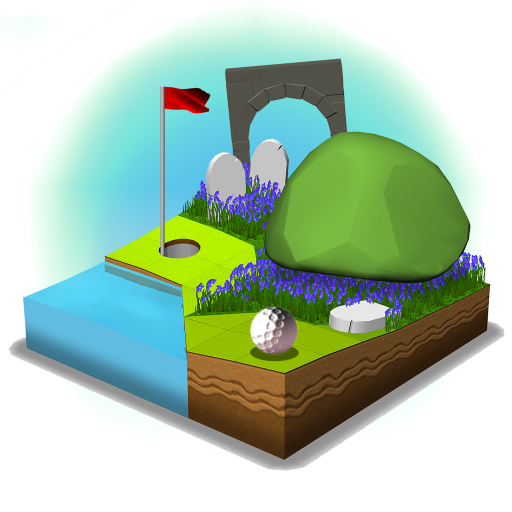Sparklite
Play on PC with BlueStacks – the Android Gaming Platform, trusted by 500M+ gamers.
Page Modified on: Sep 10, 2023
Play Sparklite on PC or Mac
Sparklite is an Action game developed by Red Blue Games and Playdigious. BlueStacks is the best platform to play this Android game on your PC or Mac for an immersive gaming experience.
Download Sparklite on PC with BlueStacks and experience thrilling real-time combat set in a rich and enchanting world that’s always evolving.
Sparklite is a love letter to fans of the classic top-down action-adventure games of yesteryear, with responsive controls and fast-paced combat that will have you hooked from the first swing of your sword.
The world is being bled dry by an unstoppable industrial complex. As trees slowly shrivel and the lakes and oceans disappear, the time for peaceful protest is over. Now, you must gather your gadgets, gear, and guns and take the fight to the heartless titans of industry that are slowly turning this beautiful planet into a lifeless husk.
Harness the power of the Sparklite, the precious ore that powers the war machines and mechanical monsters under control of the sinister Baron.
Download Sparklite on PC with BlueStacks and prepare for the fight of your life.
Play Sparklite on PC. It’s easy to get started.
-
Download and install BlueStacks on your PC
-
Complete Google sign-in to access the Play Store, or do it later
-
Look for Sparklite in the search bar at the top right corner
-
Click to install Sparklite from the search results
-
Complete Google sign-in (if you skipped step 2) to install Sparklite
-
Click the Sparklite icon on the home screen to start playing