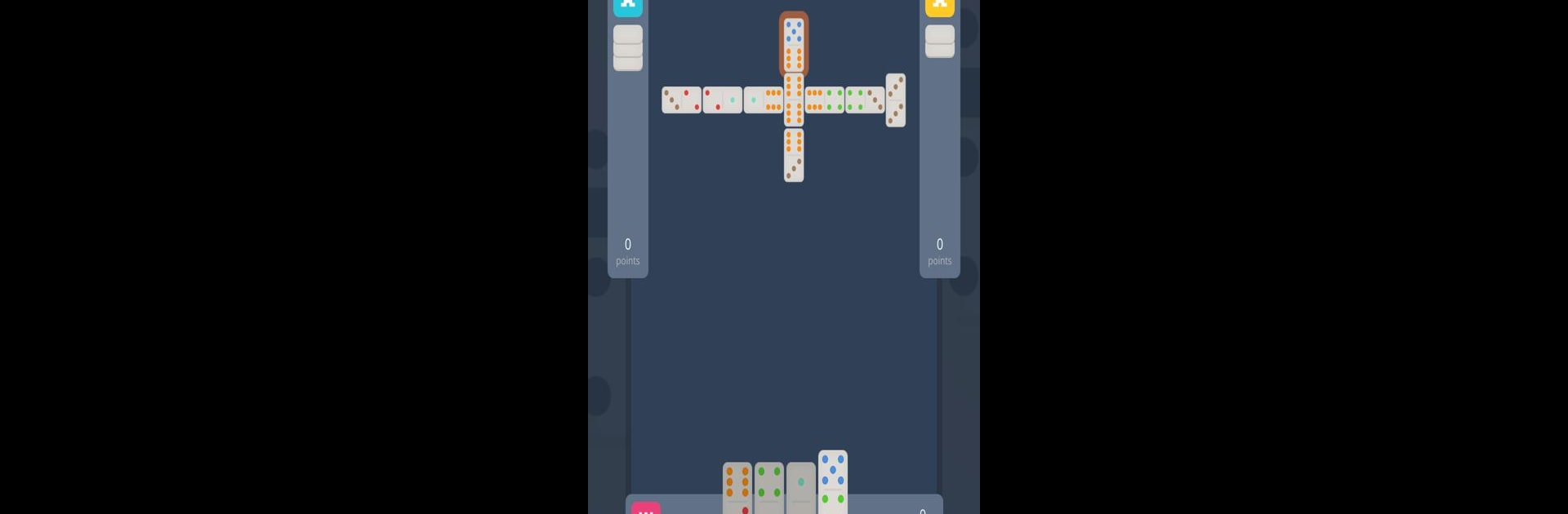

Dominoes PlayDrift
BlueStacksを使ってPCでプレイ - 5憶以上のユーザーが愛用している高機能Androidゲーミングプラットフォーム
Play Dominoes PlayDrift on PC or Mac
Explore a whole new adventure with Dominoes PlayDrift, a Board game created by Carl Hopf. Experience great gameplay with BlueStacks, the most popular gaming platform to play Android games on your PC or Mac.
About the Game
Think you know dominoes? Dominoes PlayDrift, crafted by Carl Hopf, puts your skills to the test against real players or smart bots. Here, you get to match, out-think, and out-score friends, family, or folks from across the globe—all from your couch. Whether you’re a seasoned strategist or just want to relax with a classic board game, this one gives you plenty to chew on, round after round.
Game Features
-
Go Head-to-Head Online
Challenge up to three other players in real-time multiplayer matches. Whether you’re battling strangers or inviting friends, the competition always feels fresh. -
Play Solo or With Locals
Not in the mood for people? No problem. Try your luck against bots, or keep it offline with people sitting right next to you. -
Choice of Classic Modes
Pick your favorite way to play. Go for Muggins (All Fives) if you’re into scoring with spinners, choose Block to race to empty your hand, or mix things up with Draw mode—just when you think you’re stuck, grab a new tile from the boneyard. -
Sharpen Your Logic
Each round nudges you to plan ahead and keep track of what’s been played. It’s not just fun; it’s a sneaky workout for your memory and problem-solving skills. -
Smooth Experience on BlueStacks
If you want to enjoy Dominoes PlayDrift on a bigger screen, BlueStacks makes the whole thing run silky smooth—no squinting, just playing.
Slay your opponents with your epic moves. Play it your way on BlueStacks and dominate the battlefield.
Dominoes PlayDriftをPCでプレイ
-
BlueStacksをダウンロードしてPCにインストールします。
-
GoogleにサインインしてGoogle Play ストアにアクセスします。(こちらの操作は後で行っても問題ありません)
-
右上の検索バーにDominoes PlayDriftを入力して検索します。
-
クリックして検索結果からDominoes PlayDriftをインストールします。
-
Googleサインインを完了してDominoes PlayDriftをインストールします。※手順2を飛ばしていた場合
-
ホーム画面にてDominoes PlayDriftのアイコンをクリックしてアプリを起動します。



