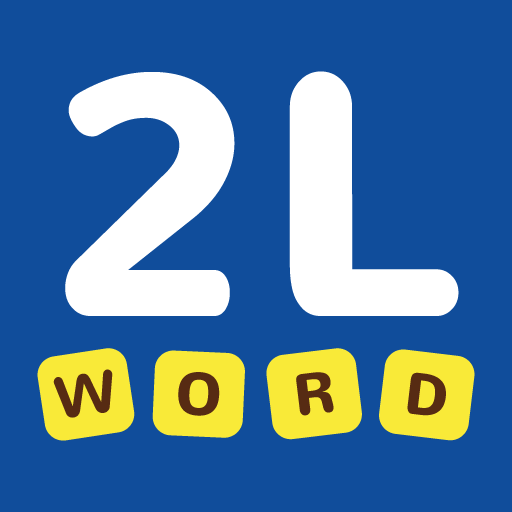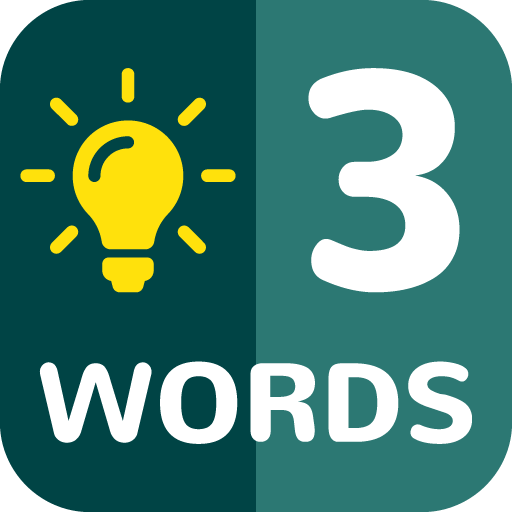Escape With Words
Play on PC with BlueStacks – the Android Gaming Platform, trusted by 500M+ gamers.
Page Modified on: February 13, 2017
Play Escape With Words on PC
ESCAPE WITH WORDS is a brand new word puzzle adventure you won’t soon forget! Unlock words that form MASTER PASSWORDS - secret answers to escaping even the most insane situations! Each word you unlock brings you one step closer to revealing the MASTER PASSWORD.
STAY SHARP
Each tricky problem has an equally brilliant answer! Pay close attention to what’s happening in the world. Each small detail could be a clue that will help you unlock the hidden words!
Set in a vibrant world with fantastic and quirky creatures, help your hedgehog companion travel through four wonderful locations and overcome 83 unique challenges with more than 300 handcrafted word puzzles.
BE PREPARED
Build marvellous contraptions, capture dastardly bandits, find treasure, and even fight off ghosts and giant octopuses! Oh boy!
THINK FAST
Find hidden words within the letter grid! Swipe up, down, across and diagonally to build words! It starts off easy but gets challenging pretty quickly!
KEEP CALM
All challenges are solvable! If things get too difficult, don’t panic, there’s always a way out! To make things more interesting, we made finding the words in the right order just as important as finding the words themselves! If you find yourself stuck, you can simply restart the level and try again. You may be able to swipe a different set of letters to form similar words. Tricky!
LOSS FOR WORDS?
If things get too difficult, remember that your hedgehog companion is always ready to provide hints! You’re in this together so help each other out!
Are you prepared to put your word-game skills to the test and ESCAPE WITH WORDS!
Play Escape With Words on PC. It’s easy to get started.
-
Download and install BlueStacks on your PC
-
Complete Google sign-in to access the Play Store, or do it later
-
Look for Escape With Words in the search bar at the top right corner
-
Click to install Escape With Words from the search results
-
Complete Google sign-in (if you skipped step 2) to install Escape With Words
-
Click the Escape With Words icon on the home screen to start playing